It has been a long time since our previous update. This release of the R plugin comes with enhancements and stability improvements as well as with the new features for remote work. Also, in this release, we discontinue supporting R 3.3.
R plugin introduces the new type of the R interpreters, so that you can execute your R scripts remotely. Consider a task when you write your R code on one machine and need to execute it on another.
- Press
Ctrl+Alt+S(Windows and Linux) orCmd + ,(on macOS) and go to the Settings/Preferences | Project | R Settings. - Click
 and select Add remote.
and select Add remote.
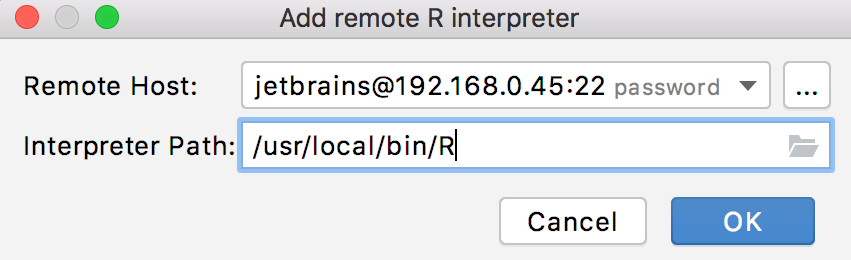
- Select a remote configuration from the list of the available SSH configurations or create a new one.
Once the remote interpreter is set, its remote status will be shown in the interpreter’s name in a list of the available R interpreters, and in the title of the R console. Select a remote interpreter and execute your code on the remote host. This future, as any functionality for remote development, is part of the PyCharm Professional edition (download it to try.)
In this release, we also introduced some enhancements for the code completion. In particular, you can see the improvements for the named arguments of R functions.
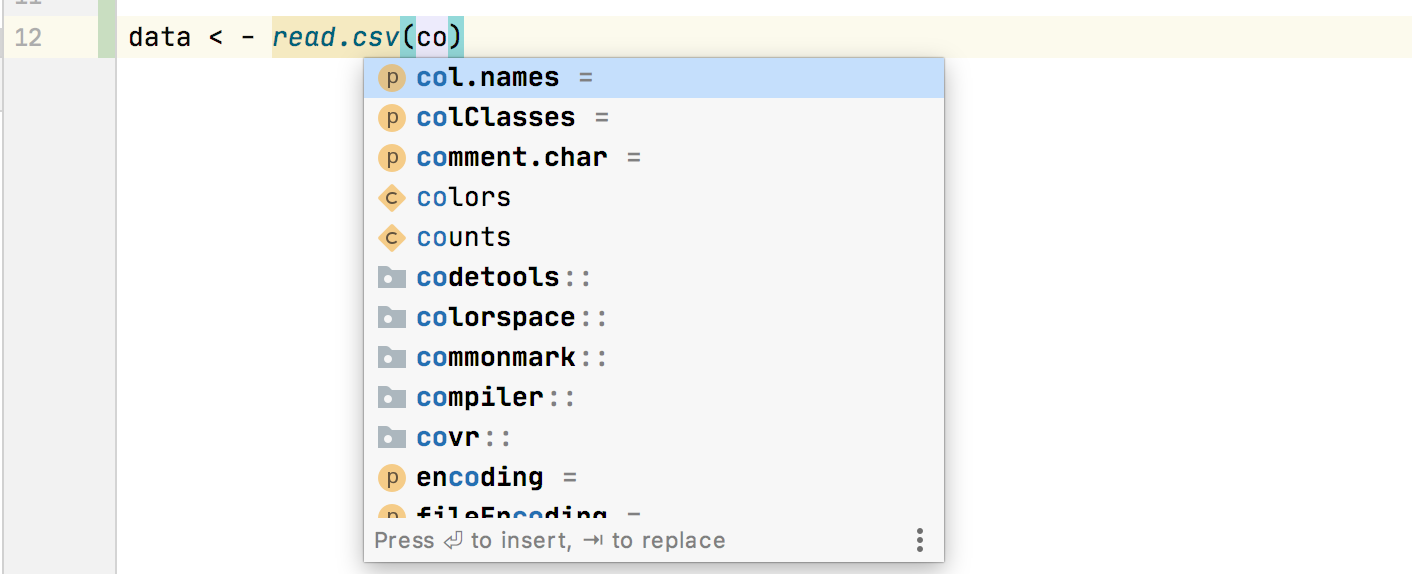
Having problems with long indexing? We substantially reduced indexing time by skeleton generation speedup. There is no need to configure anything: the speedup is enabled by default.
Interested?
Download PyCharm from our website and install the R plugin. See more details and installation instructions inPyCharm documentation.
from Planet Python
via read more
No comments:
Post a Comment