Taking a Django app from development to production is a demanding but rewarding process. This tutorial will take you through that process step by step, providing an in-depth guide that starts at square one with a no-frills Django application and adds in Gunicorn, Nginx, domain registration, and security-focused HTTP headers. After going over this tutorial, you’ll be better equipped to take your Django app into production and serve it to the world.
In this tutorial, you’ll learn:
- How you can take your Django app from development to production
- How you can host your app on a real-world public domain
- How to introduce Gunicorn and Nginx into the request and response chain
- How HTTP headers can fortify your site’s HTTPS security
To make the most out of this tutorial, you should have an introductory-level understanding of Python, Django, and the high-level mechanics of HTTP requests.
You can download the Django project used in this tutorial by following the link below:
Get Source Code: Click here to get the companion Django project used in this tutorial.
Starting With Django and WSGIServer
You’ll use Django as the framework at the core of your web app, using it for URL routing, HTML rendering, authentication, administration, and backend logic. In this tutorial, you’ll supplement the Django component with two other layers, Gunicorn and Nginx, in order to serve the application scalably. But before you do that, you’ll need to set up your environment and get the Django application itself up and running.
Setting Up a Cloud Virtual Machine (VM)
First, you’ll need to launch and set up a virtual machine (VM) on which the web application will run. You should familiarize yourself with at least one infrastructure as a service (IaaS) cloud service provider to provision a VM. This section will walk you through the process at a high level but won’t cover every step in detail.
Using a VM to serve a web app is an example of IaaS, where you have full control over the server software. Other options besides IaaS do exist:
- A serverless architecture allows you to compose the Django app only and let a separate framework or cloud provider handle the infrastructure side.
- A containerized approach allows multiple apps to run independently on the same host operating system.
For this tutorial, though, you’ll use the tried-and-true route of serving Nginx and Django directly on IaaS.
Two popular options for virtual machines are Azure VMs and Amazon EC2. To get more help with launching the instance, you should refer to the documentation for your cloud provider:
- For Azure VMs, follow their quickstart guide for creating a Linux virtual machine in the Azure portal.
- For Amazon EC2, learn how to get set up.
The Django project and everything else involved in this tutorial sit on a t2.micro Amazon EC2 instance running Ubuntu Server 20.04.
One important component of VM setup is inbound security rules. These are fine-grained rules that control the inbound traffic to your instance. Create the following inbound security rules for initial development, which you’ll modify in production:
| Reference | Type | Protocol | Port Range | Source |
|---|---|---|---|---|
| 1 | Custom | TCP | 8000 | my-laptop-ip-address/32 |
| 2 | Custom | All | All | security-group-id |
| 3 | SSH | TCP | 22 | my-laptop-ip-address/32 |
Now you’ll walk through these one at a time:
- Rule 1 allows TCP over port 8000 from your personal computer’s IPv4 address, allowing you to send requests to your Django app when you serve it in development over port 8000.
- Rule 2 allows inbound traffic from network interfaces and instances that are assigned to the same security group, using the security group ID as the source. This is a rule included in the default AWS security group that you should tie to your instance.
- Rule 3 allows you to access your VM via SSH from your personal computer.
You’ll also want to add an outbound rule to allow outbound traffic to do things such as install packages:
| Type | Protocol | Port Range | Source |
|---|---|---|---|
| Custom | All | All | 0.0.0.0/0 |
Tying that all together, your initial AWS security rule set can consist of three inbound rules and one outbound rule. These, in turn, come from three separate security groups—the default group, a group for HTTP access, and a group for SSH access:
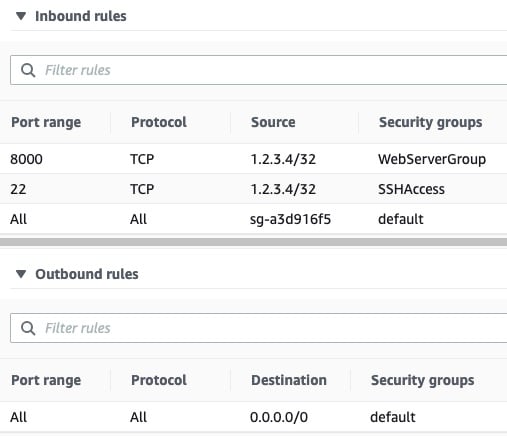
From your local computer, you can then SSH into the instance:
Read the full article at https://realpython.com/django-nginx-gunicorn/ »
[ Improve Your Python With 🐍 Python Tricks 💌 – Get a short & sweet Python Trick delivered to your inbox every couple of days. >> Click here to learn more and see examples ]
from Real Python
read more
No comments:
Post a Comment