Creating applications with a user-friendly command-line interface (CLI) is a useful skill for a Python developer. With this skill, you can create tools to automate and speed up tasks in your working environment. In this tutorial, you’ll build a Python directory tree generator tool for your command line.
The application will take a directory path as an argument at the command line and display a directory tree diagram on your screen. It’ll also provide other options to tweak the output.
In this tutorial, you’ll learn how to:
- Create a CLI application with Python’s
argparse - Recursively traverse a directory structure using
pathlib - Generate, format, and display a directory tree diagram
- Save the directory tree diagram to an output file
You can download the code and other resources required to build this directory tree generator project by clicking the link below:
Get Sample Code: Click here to get the sample code you’ll use to build a directory tree generator with Python in this tutorial.
Demo: A Directory Tree Generator Tool in Python
In this tutorial, you’ll build a command-line tool to list the contents of a directory or folder in a treelike diagram. There are already several mature solutions out there that perform this task. You’ll find tools like the tree command, which is available on most operating systems, plus other tools, like treelib, dirtriex, and so on. However, figuring out your own solution to this problem would be a good learning exercise.
This tutorial refers to the kind of tool described above as a directory tree generator. The tool you’ll build here will allow you to generate and display a treelike diagram listing the internal structure of a given directory in your file system. You’ll also find this diagram referred to as a directory tree diagram throughout the tutorial.
Your directory tree generator will have a user-friendly CLI. It’ll also provide some interesting features, such as displaying a tree diagram with the contents of a directory on your terminal window and saving the diagram to an external file.
Here’s how the application will look and work once you get to the end of this tutorial:
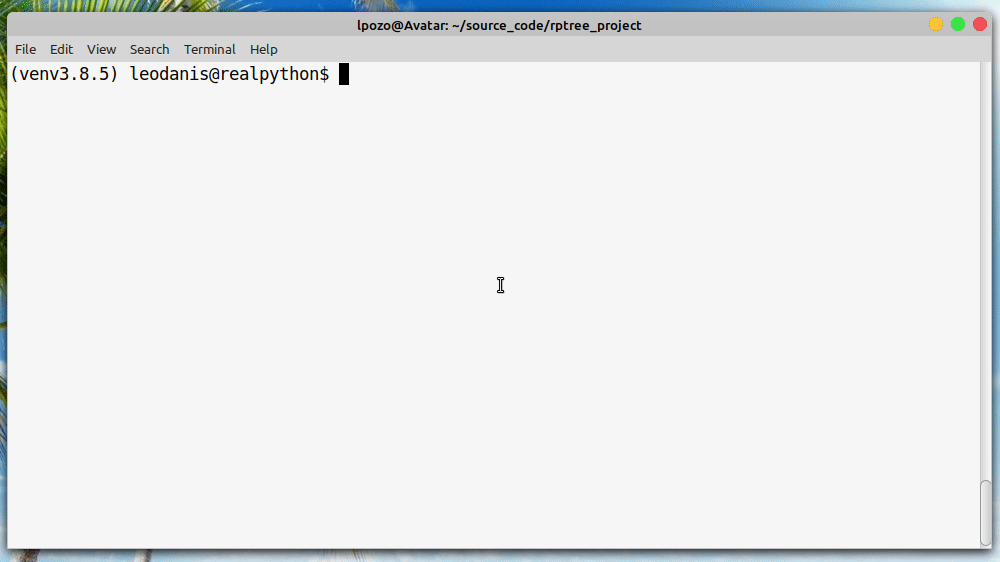
Your directory tree generator will provide a fully functional but minimal CLI with a couple of options that allow you to generate and display a tree diagram listing all the files and directories in a given root directory.
Project Overview
The project you’ll build in this tutorial consists of a command-line application that takes a directory path as an argument, walks through its internal structure, and generates a treelike diagram listing the contents of the directory at hand. In this section, you’ll take a first look at the problem and a possible solution. You’ll also decide how to lay out the project.
Laying Out the Project
To build your directory tree generator, you’ll create a few modules and a package. Then you’ll give the project a coherent Python application layout. At the end of this tutorial, your project’s root directory will have the following directory structure:
./rptree_project/
│
├── rptree/
│ ├── rptree.py
│ ├── __init__.py
│ └── cli.py
│
├── README.md
└── tree.py
The rptree_project/ directory is the project’s root directory. There, you’ll place the following files:
-
README.mdprovides the project description and instructions on installing and running the application. Adding a descriptive and detailed README file to your projects is considered a best practice in programming, especially if you’re planning to release the project as an open source solution. -
tree.pyprovides an entry-point script for you to run the application.
Then you have the rptree/ directory that holds a Python package with three modules:
rptree.pyprovides the application’s main functionalities.__init__.pyenablesrptree/as a Python package.cli.pyprovides the command-line interface for the application.
Your directory tree generator tool will run on the command line. It’ll take arguments, process them, and display a directory tree diagram on the terminal window. It can also save the output diagram to a file in markdown format.
Outlining the Solution
Traversing a directory in your file system and generating a user-friendly tree diagram that reflects its contents might not look like a difficult task at first glance. However, when you start thinking about it, you realize that it hides a lot of complexity.
Read the full article at https://realpython.com/directory-tree-generator-python/ »
[ Improve Your Python With 🐍 Python Tricks 💌 – Get a short & sweet Python Trick delivered to your inbox every couple of days. >> Click here to learn more and see examples ]
from Planet Python
via read more
No comments:
Post a Comment