Hello coders!! In this article, we will learn how to check if a variable exists in Python. The python variables are either local or global. In this article, we will see how to check for both the local and global variables in python.
Check if variable exists: Local Scope
To check the existence of a variable locally we use locals() function.
- Syntax : locals()
- Parameters: no input parameter
- Return Type: information stored in the local symbol table
Example 1: to Check if variable exists Locally
def function1():
print("No Local Variables Present in Function1")
print("Local Variables:", locals())
def function2():
var = 'PythonPool'
print('Local Variable Is Present in Function2')
print("Local Variables:", locals())
function1()
function2()
Output:
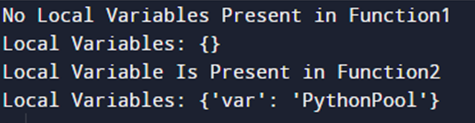 Output
OutputIn function1, there were no local variables present. As a result, the locals() function returns an empty local symbol table. On the other hand, in function2, we declared one local variable ‘var’ having the value ‘PythonPool’ thus the locals() function returns a local symbol table containing the variable and its corresponding value.
Example 2: To use locals() to update a variable
def function1():
print("No Local Variables Present in Function1")
print("Local Variables:", locals())
def function2():
var = 'PythonPool'
print('Local Variable Is Present in Function2')
print("Local Variables:", locals())
locals()['var'] = 'Coding with Python'
print("After updating:", locals())
function1()
function2()
Output:
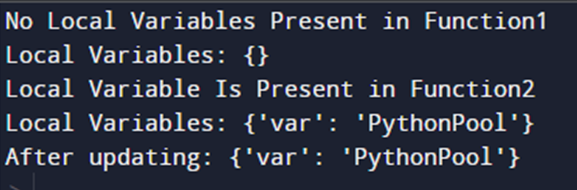 Output
OutputLike in the previous example, here also function1 has no local variable. As a result, the locals() function returns an empty local symbol table. And similarly, in function2, we declared one local variable ‘var’ having the value ‘PythonPool’ thus the locals() function returns a local symbol table containing the variable and its corresponding value. After that we tried to update the value of the variable using the locals() method but as we can see the value of the variable is not updated.
Check if variable exists: Global Scope
To check the existence of a variable globally we use globals() function.
- Syntax : locals()
- Parameters: no input parameter
- Return Type: information stored in current global symbol table
Example 1: Check if variable exists globally
var = 'Python Pool'
def function1():
print('The global present are:')
print(globals())
function1()
Output:
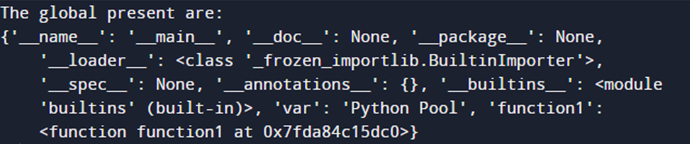 Output
OutputAs we can see, when the globals() function was invoked the variables in the global symbol table are displayed on the output screen.
Example2: To Use globals() To Update A Variable
var = 'Python Pool'
print('Before modification:')
print(globals())
globals()['var'] = 'Coding in Python'
print('After modification:')
print(globals())
Output:
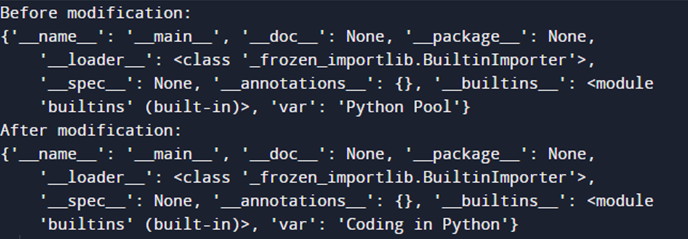 Output
OutputWe can see that using the globals() function we have updated the value of the global variable ‘var’. The value which is changed is also updated in the symbol table.
Check if a variable exists in a list in Python:
There are different ways in which one can check whether a variable exists in a list. Let us discuss them one by one.
1)Using “in” operator:
We can use the “in” operator to check if a variable is present in a list.
- Syntax: var in List
- Return value: True, if the variable is present in the list otherwise false.
list_color = ['red','blue','orange','green']
var = 'blue'
print('The list is: ' )
print(list_color)
print('The variable we are searching is: '+var)
print()
if var in list_color:
print('The variable is present in the list')
else:
print('The variable is not present in the list')
Output:
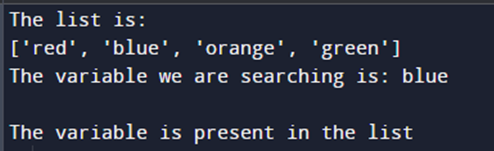 Output
OutputIn this code, in the list of colors, we used the “in” operator to check whether the color ‘blue’ is present in the list or not.
2) Using list.count()
This function is used to find the number of occurrences of a given variable in the given list. If the value returned by this function is greater than 0, then it affirms the presence of that variable in the list.
Syntax:
list.count(var)Return Value:
number of occurrences of the given variable in the list
list_color = ['red','blue','orange','green']
var = 'blue'
print('The list is: ' )
print(list_color)
print('The variable we are searching is: '+var)
print()
if list_color.count(var)>0 :
print('The variable is present in the list')
else:
print('The variable is not present in the list')
Output:
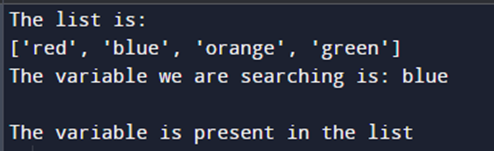 Output
OutputHere, the occurrence of blue is greater than 0, signifying its presence in the list.
Check if variable exists in url:
To check if a given variable is present in a URL or not we can simply use the “in” operator.
url = "https://www.google.com"
print('The url is: '+url )
var ='google'
print('The variable we are searching is: '+var)
print()
if var in url:
print('The variable is present in the url')
else:
print('The variable is not present in the url')
Output:
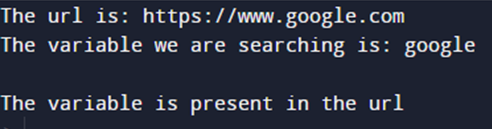 Output
OutputCheck if the variable exists in class:
To check the existence of a variable in class we can use the hasattr() function.
- Syntax: hasattr()
- Parameter list:
- object – object whose named attribute is to be checked
- name – name of the attribute to be searched
- Return Value: True, if the object contains the given named attribute, otherwise false
class Student:
name='Avishek'
id=101
st = Student()
print('Student has id?', hasattr(st, 'id'))
print('Student has subject?:', hasattr(st, 'subject'))
Output:
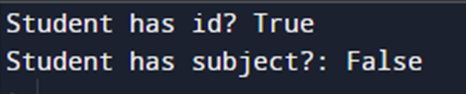 Output
OutputHere, the class has a variable ‘id’ and so it returns True. On the other hand, it has no variable called ‘subject’ and so it returns a False value.
Python check if variable exists then check its value
We already saw how to check for the presence of a variable in different scenarios. We will now see how to retrieve the values of these elements.
1) using globals()
var = 10 print(globals()['var'])
102) using getattr()
class Student:
name='Avishek'
id=101
st = Student()
print('Student id:', getattr(st, 'id'))
Student id: 101Must Read
- PYTHON STATIC VARIABLE AND ITS METHODS
- What is Null in Python | None in Python
- Python Code to Convert a Table to First Normal Form
Final Words
In this article, we learned to check if a variable is declared or not in both local and global aspects. We also saw how both the functions differ from each other in updating the value of a variable. We also learned how to check for a variable in different scenarios like in list, class, etc. And finally, we saw how to retrieve the values of these variables.
However, if you have any doubts or questions, do let me know in the comment section below. I will try to help you as soon as possible.
Happy Pythoning!
The post 【How to】 Check if the Variable Exists in Python appeared first on Python Pool.
from Planet Python
via read more
No comments:
Post a Comment