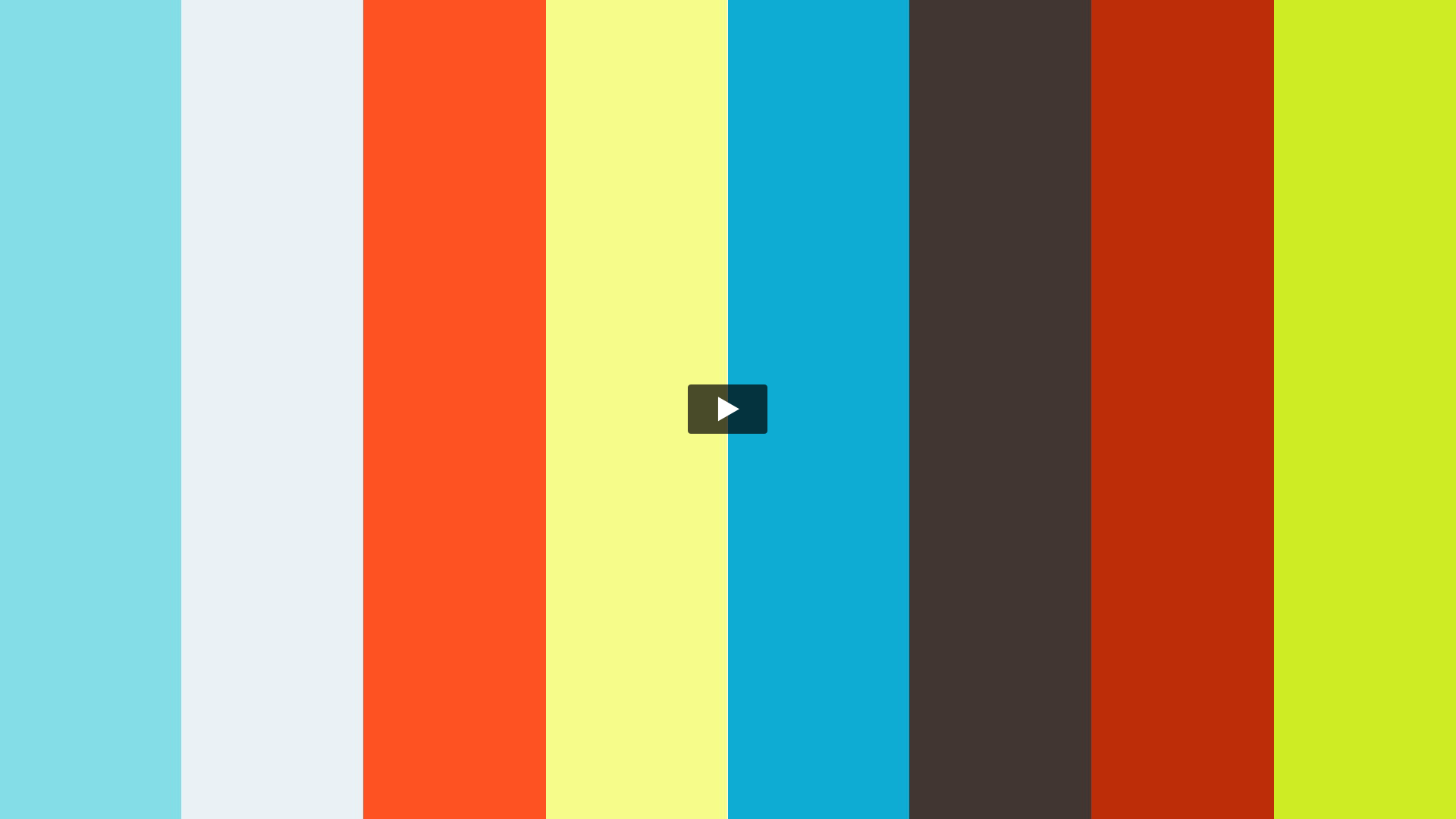
Related article:
Transcript:
When you define a class in Python, you'll see self everywhere. What is self and why is it everywhere?
A class definition
The below Point has three methods: an initializer, an is_origin method, and a move_to method.
class Point:
def __init__(self, x, y, z):
self.move_to(x, y, z)
def is_origin(self):
return self.x == self.y == self.z == 0
def move_to(self, x, y, z):
self.x, self.y, self.z = x, y, z
We can make an instance of this class, by calling it. We can access attributes and can call methods on this class instance:
>>> p = Point(1, 2, 3)
>>> p.x
1
>>> p.is_origin()
False
>>>
The self argument
Each of the methods in our Point class accepts self as its first argument. What do you think will happen, if we delete that self argument?
class Point:
def __init__(x, y, z):
self.move_to(x, y, z)
def is_origin():
return self.x == self.y == self.z == 0
def move_to(x, y, z):
self.x, self.y, self.z = x, y, z
Now when we call the Point class to make a new Point object, we'll see an error:
>>> p = Point(1, 2, 3)
Traceback (most recent call last):
File "<stdin>", line 1, in <module>
TypeError: __init__() takes 3 positional arguments but 4 were given
>>>
The error says __init__ (our initializer method) takes three positional arguments, but four were given. We only passed three arguments into our Point class; it got four arguments because self was passed in as the first argument (before the three we specified).
So whether you like it or not, the first argument to every one of your methods is going to be self, which means we need to capture this self thing that's passed in as the first argument.
Understanding self
So what is self?
Let's temporarily change our is_origin method here to return the id of self:
def is_origin(self):
return id(self)
The built-in id function returns a number representing the memory location of a particular object.
If we call the is_origin function, we get a number.
>>> p = Point(1, 2, 3)
>>> p.is_origin()
139775673938080
If we look at the id of the p variable we made, we're going to get the same number:
>>> id(p)
139775673938080
That variable p points to a Point object (remember variables are pointers in Python). That self variable in our method call points to the same exact object.
So self is really just a variable that points to the instance of our class that we're currently working with.

Can we rename the self variable?
What if we take self everywhere in the code and change it to this?
class Point:
def __init__(this, x, y, z):
this.move_to(x, y, z)
def is_origin(this):
return this.x == this.y == this.z == 0
def move_to(this, x, y, z):
this.x, this.y, this.z = x, y, z
Would our code still work?
If we make a new Point object again, we'll see that we everything works as it did before: we can still access attributes and we can still call methods:
>>> p = Point(1, 2, 3)
>>> p.x
1
>>> p.is_origin()
False
From Python's perspective, it doesn't actually matter, what you call self. You just have to accept that the instance of your class will be passed in as the first argument. The self variable is just a very strong convention, you should call it self (otherwise other Python programmers will be confused when reading your code) but you're allowed to call it something else.
Summary
When Python calls a method in your class, it will pass in the actual instance of that class that you're working with as the first argument. Some programming languages use the word this to represent that instance, but in Python we use the word self.
When you define a class in Python, every method that you define, must accept that instance as its first argument (called self by convention).
The self variable points to the instance of the class that you're working with.
from Planet Python
via read more
No comments:
Post a Comment