With the holiday season coming, the R plugin introduces more code assistance and runtime capabilities, UX features, and stability improvements. Try them with the brand new 2020.3 releases of JetBrains IDEs.
- Use run/debug configurations to manage the way the IDE executes your R code.
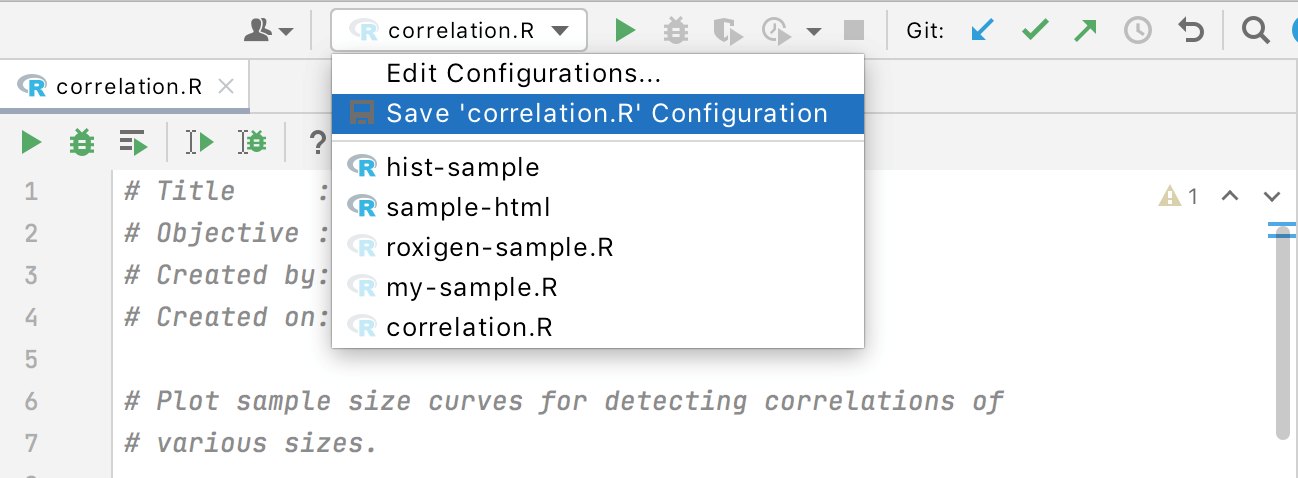
You can define the command-line arguments of the R script to be executed, the options of the R interpreter, or environmental variables. Configure once and run your script with the same predefined parameters. - With the modified R interpreter selector, you can switch between various interpreters and quickly create new ones.
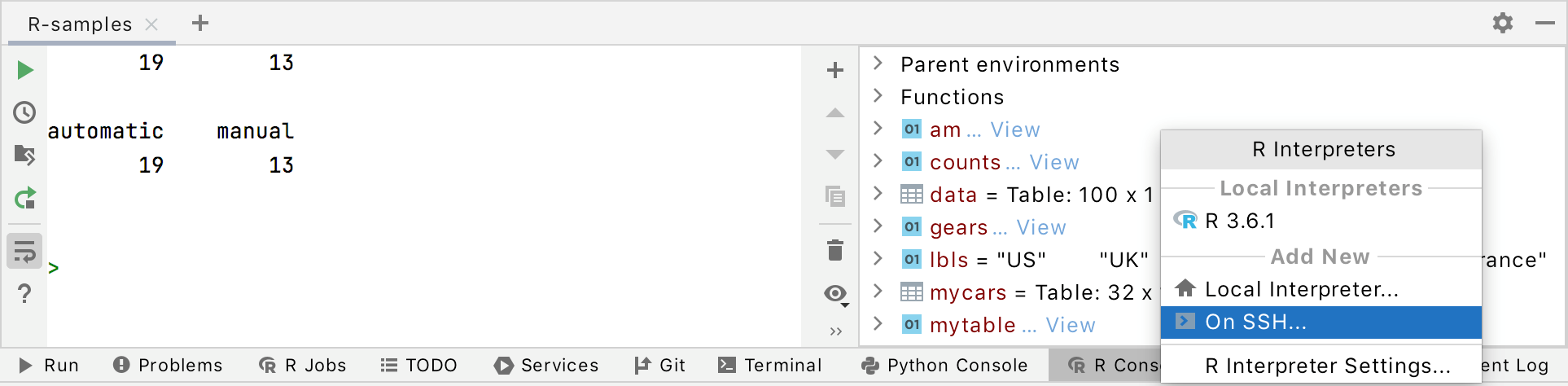
- Code assistance in the R plugin has become even more intelligent. We implemented code completion for
- S4 objects
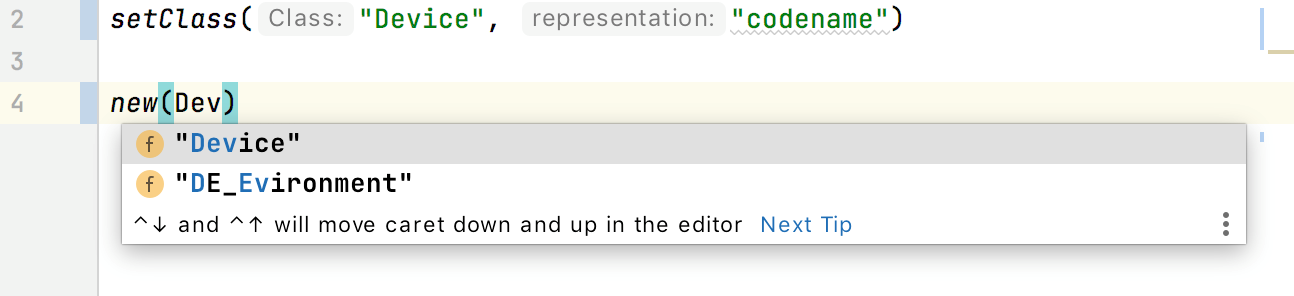
- Shiny applications
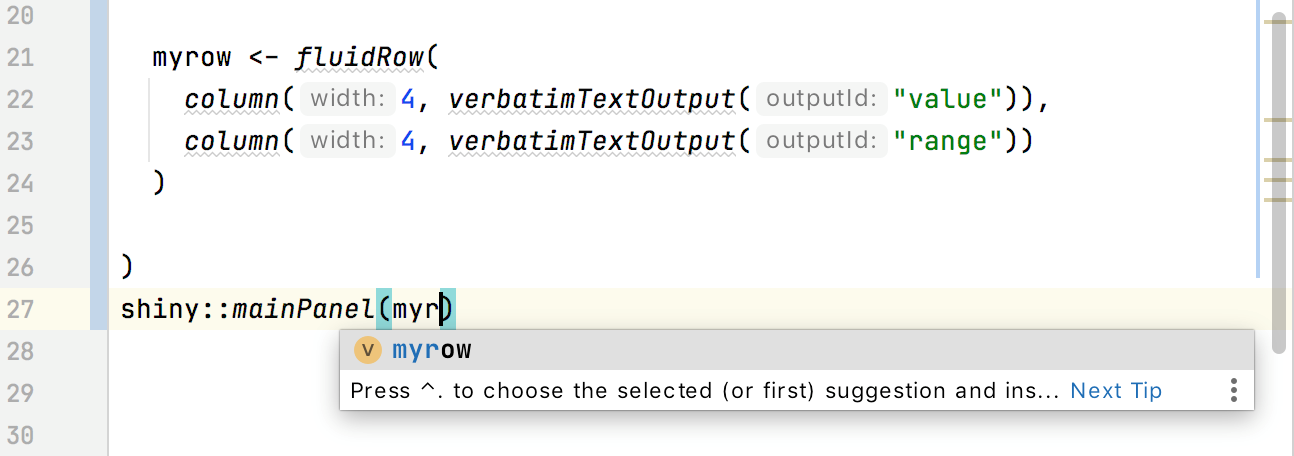
- DataFrames
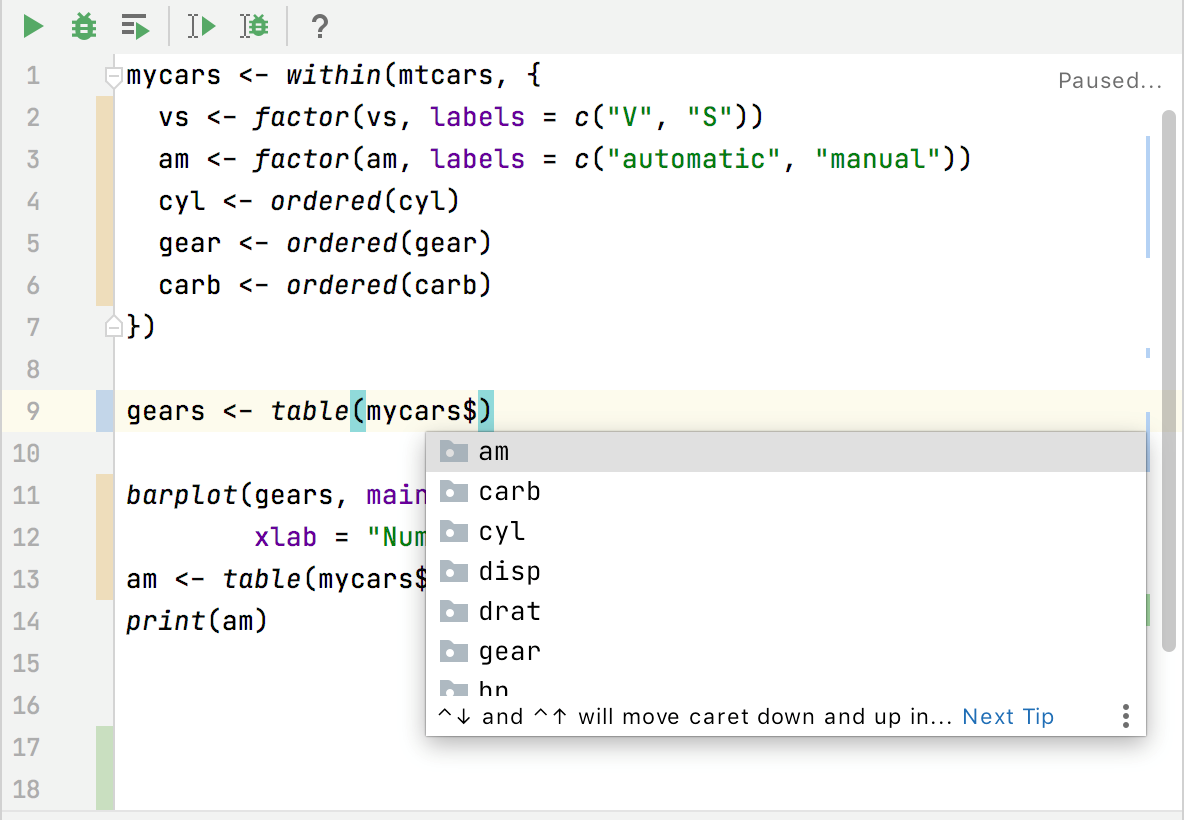
- S4 objects
- Try the new way of package documentation preview. You can hover over any function, and the documentation popup appears.
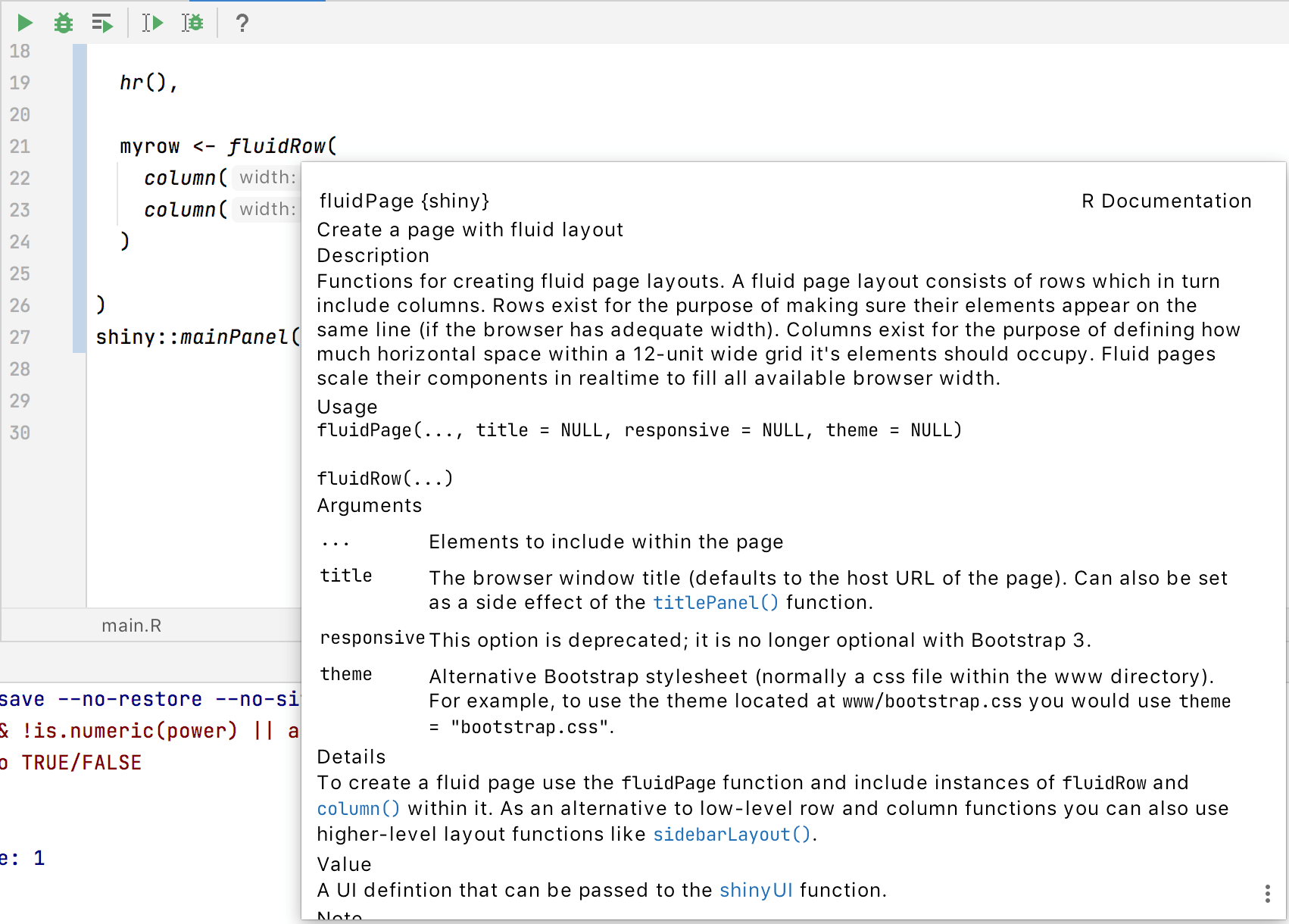
- More UX improvements and fixes:
- Better Data Viewer UI
- Enhanced code debugger
- Stability improvements for RMarkdown
Interested?
Download PyCharm from our website and install the R plugin. See more details and installation instructions in PyCharm documentation.
from Planet Python
via read more
No comments:
Post a Comment