The Early Access Program for our next major release, PyCharm 2020.3, is now open! If you are always looking forward to the next ‘big thing’ we encourage you to join the program and share your thoughts on the latest PyCharm improvements!

If you are not familiar to our EAP programs, here are some ground rules:
- EAP builds are free to use and expire 30 days after the build date
- You can install an EAP build side-by-side with your stable PyCharm version
- These builds are not fully tested and can be unstable
- Your feedback is always welcome, use our issue tracker and make sure to mention your build version
Highlighted feature
Configurable syntax highlighting for inner functions (PY-33235)
- In the Settings/Preferences dialog, go to Editor | Color Scheme | Python.
- Select any code element you want to customize and clear the corresponding Inherit values from the checkbox to change inherited color settings for this element; then specify your color and font settings.
For example, you can set a color highlighting for nested functions. From the list of the code elements, select Nested function definitions, clear the Inherit values from the checkbox, and specify the element foreground and background colors. Click OK to save the changes.
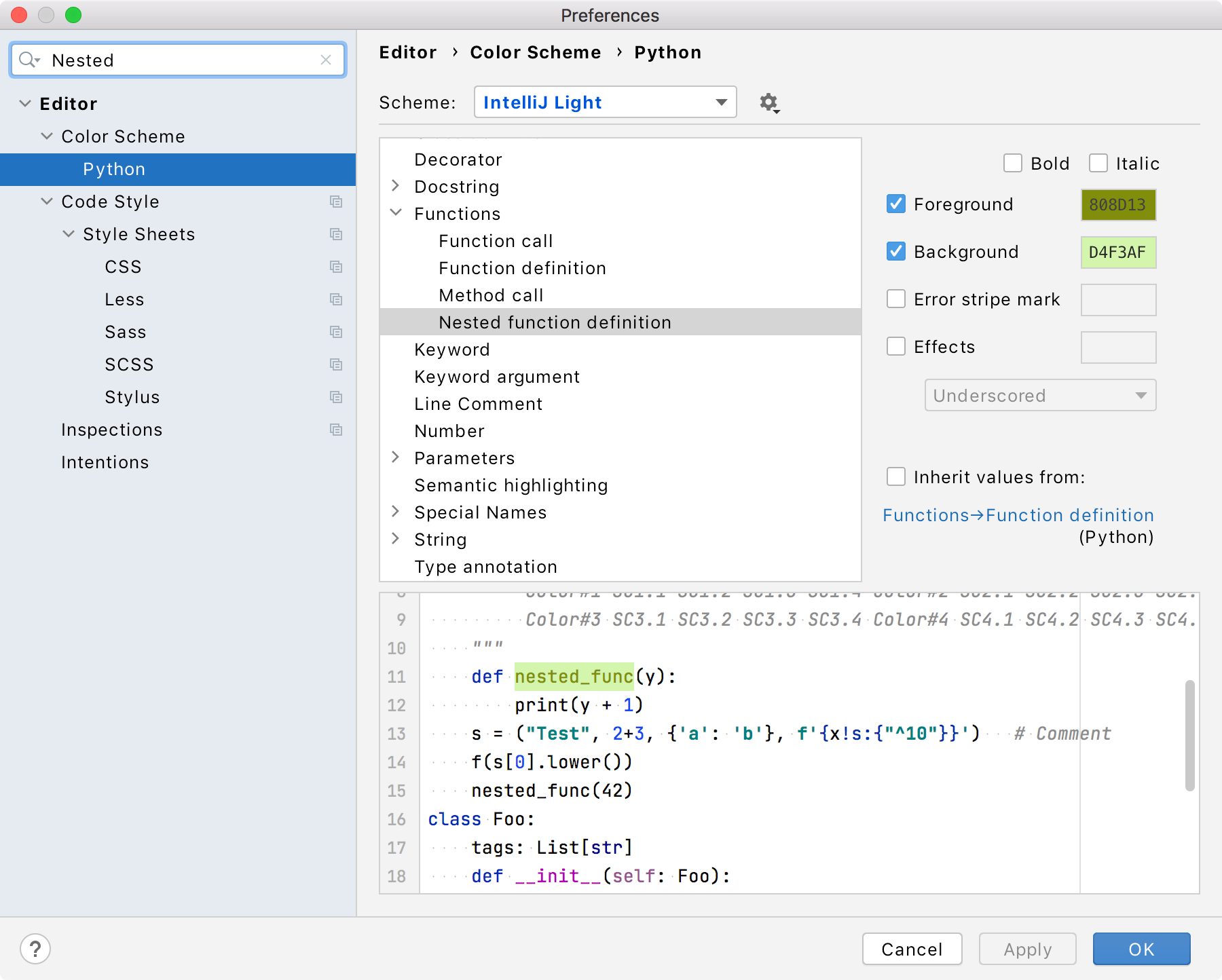
More features and fixes present on this EAP build
- New Data View tools window including abilities to sort columns, set filters, and copy table cells. See docs.
- Fixed an error that caused an “unresolved reference for pkg_resources namespace packages“
- Fixed a problem while converting “single-quoted string to double-quoted” for f-strings
- And much more! For the full list check our release notes.
Interested?
Download this EAP from our website. Alternatively, you can use the JetBrains Toolbox App to stay up to date throughout the entire EAP.
If you’re on Ubuntu 16.04 or later, you can use snap to get PyCharm EAP and stay up to date. You can find the installation instructions on our website.
from PyCharm: the Python IDE for Professional Developers – PyCharm Blog | JetBrains
read more
No comments:
Post a Comment