Yesterday the Tor Browser 9.5 was released. I am excited about this release for some user-focused updates.
Onion-Location header
If your webserver provides this one extra header Onion-Location, the Tor Browser will ask the user if they want to visit the onion site itself. The user can even mark to visit every such onion site by default. See it in action here.
To enable this, in Apache, you need a configuration line like below for your website’s configuration.
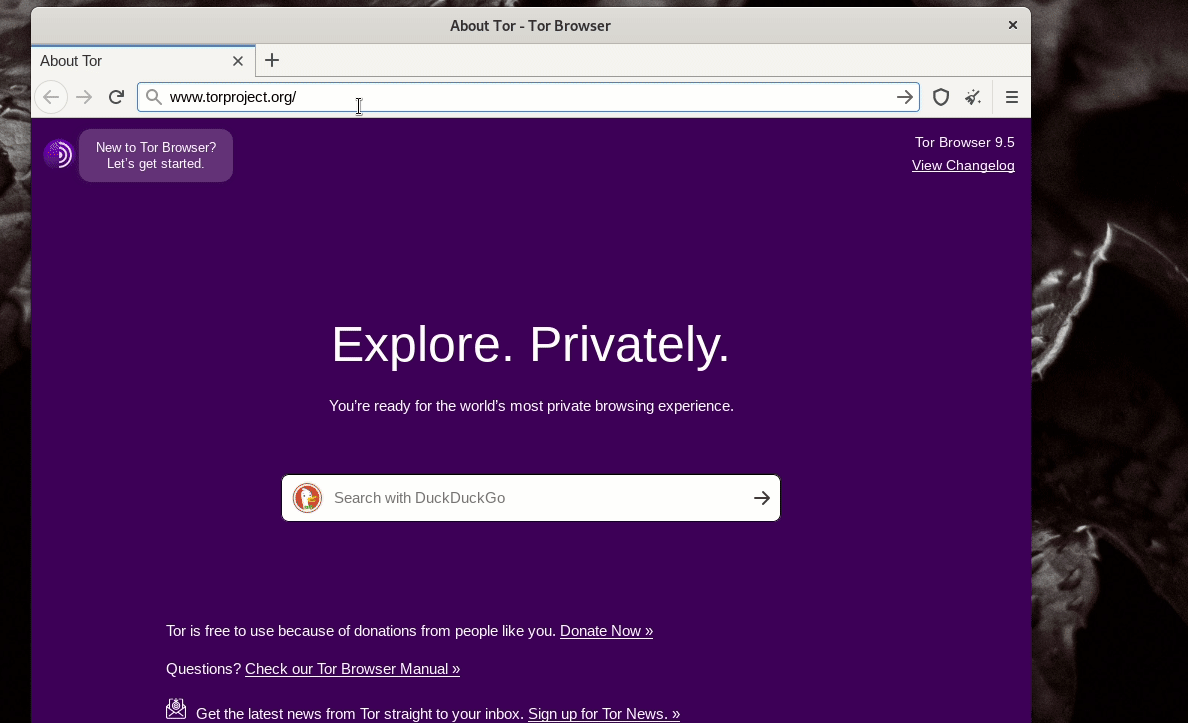
Header set Onion-Location "http://your-onion-address.onion%{REQUEST_URI}s"
Remember to enable rewrite module.
For nginx, add the following in your server configuration.
add_header Onion-Location http://<your-onion-address>.onion$request_uri;
URL which we can remember aka onion names
This is the first proof of concept built along with Freedom of the Press Foundation (yes, my team) and HTTPS Everywhere to help people to use simple names for onion addresses. For example, below, you can see that I typed theintercept.securedrop.tor.onion on the browser, and that took us to The Intercept’s SecureDrop address.
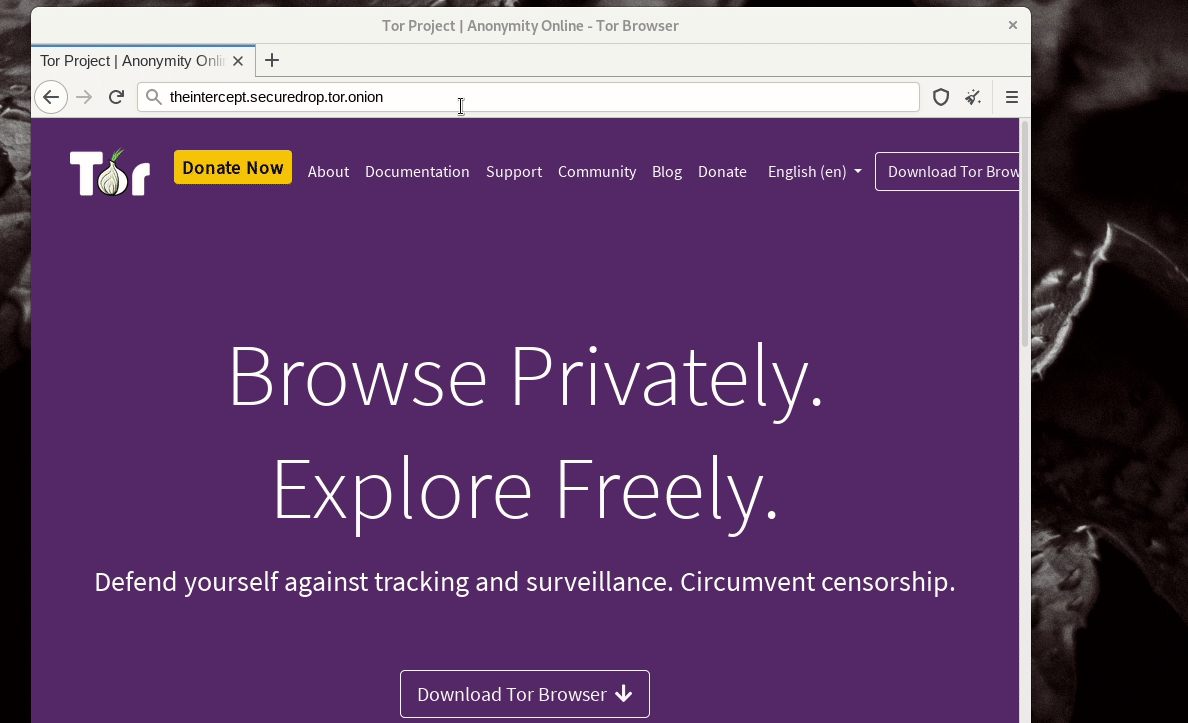
from Planet Python
via read more
No comments:
Post a Comment