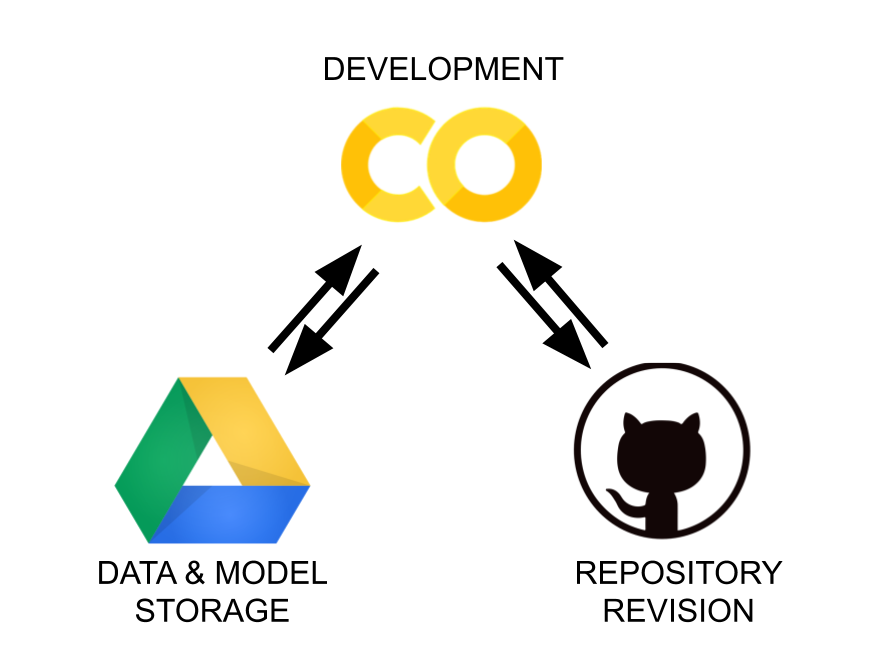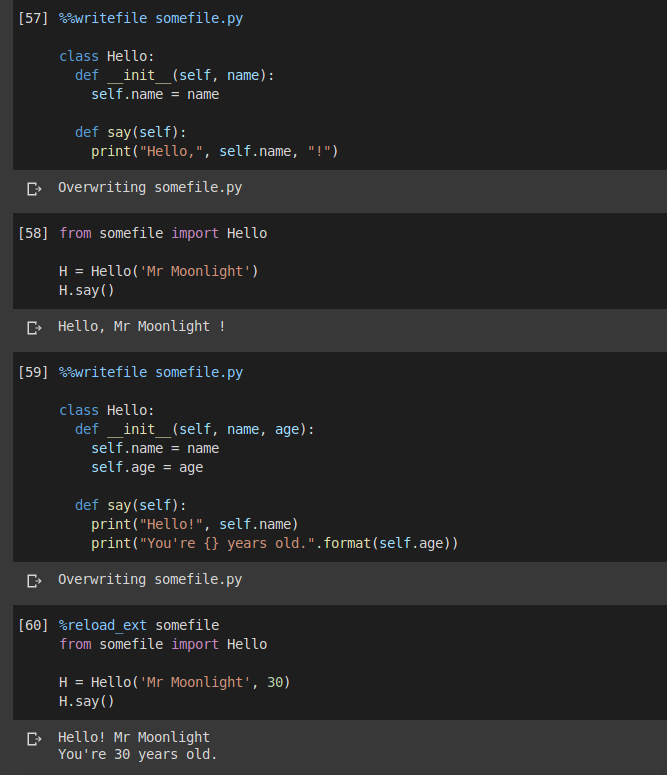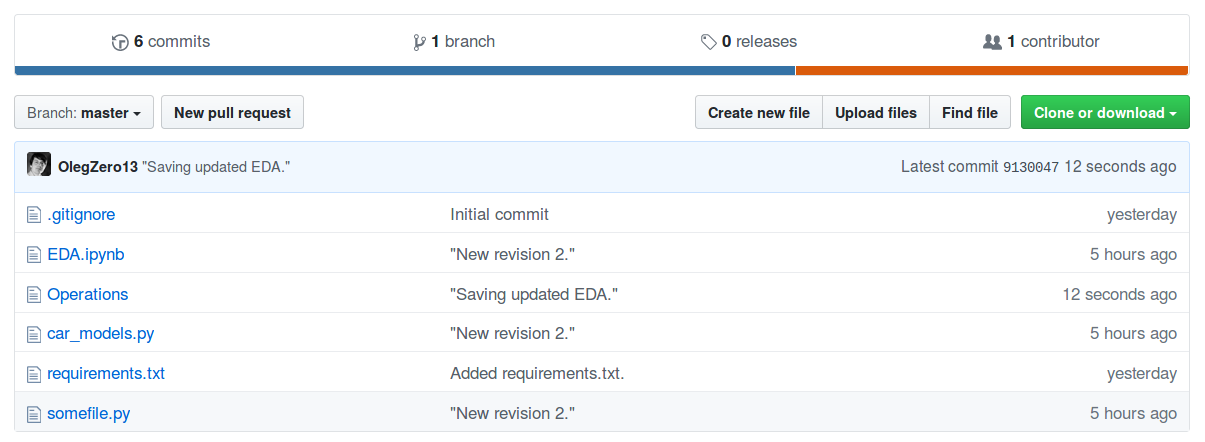The PySimpleGUI project has a lot of interesting demos included with their project that you can use to learn how to use PySimpleGUI. The demos cover all the basic widgets as far as I can tell and they also cover the recommended design patterns for the package. In addition, there are a couple of games and other tiny applications too, such as a version of Pong and the Snake game.
In this article, you will see a small sampling of the demos from the project that will give you some idea of what you can do with PySimpleGUI.
Seeing the Available Widgets
PySimpleGUI has a nice little demo called Demo_All_Widgets.py that demonstrates almost all the widgets that PySimpleGUI supports currently. PySimpleGUI has wrapped all of Tkinter’s core widgets, but not the ttk widgets.
This is what the demo looks like when you run it:

Let’s take a quick look at the code for this demo:
#!/usr/bin/env python ''' Example of (almost) all widgets, that you can use in PySimpleGUI. ''' import PySimpleGUI as sg sg.change_look_and_feel('GreenTan') # ------ Menu Definition ------ # menu_def = [['&File', ['&Open', '&Save', 'E&xit', 'Properties']], ['&Edit', ['Paste', ['Special', 'Normal', ], 'Undo'], ], ['&Help', '&About...'], ] # ------ Column Definition ------ # column1 = [[sg.Text('Column 1', background_color='lightblue', justification='center', size=(10, 1))], [sg.Spin(values=('Spin Box 1', '2', '3'), initial_value='Spin Box 1')], [sg.Spin(values=('Spin Box 1', '2', '3'), initial_value='Spin Box 2')], [sg.Spin(values=('Spin Box 1', '2', '3'), initial_value='Spin Box 3')]] layout = [ [sg.Menu(menu_def, tearoff=True)], [sg.Text('(Almost) All widgets in one Window!', size=( 30, 1), justification='center', font=("Helvetica", 25), relief=sg.RELIEF_RIDGE)], [sg.Text('Here is some text.... and a place to enter text')], [sg.InputText('This is my text')], [sg.Frame(layout=[ [sg.CBox('Checkbox', size=(10, 1)), sg.CBox('My second checkbox!', default=True)], [sg.Radio('My first Radio! ', "RADIO1", default=True, size=(10, 1)), sg.Radio('My second Radio!', "RADIO1")]], title='Options', title_color='red', relief=sg.RELIEF_SUNKEN, tooltip='Use these to set flags')], [sg.MLine(default_text='This is the default Text should you decide not to type anything', size=(35, 3)), sg.MLine(default_text='A second multi-line', size=(35, 3))], [sg.Combo(('Combobox 1', 'Combobox 2'), size=(20, 1)), sg.Slider(range=(1, 100), orientation='h', size=(34, 20), default_value=85)], [sg.OptionMenu(('Menu Option 1', 'Menu Option 2', 'Menu Option 3'))], [sg.Listbox(values=('Listbox 1', 'Listbox 2', 'Listbox 3'), size=(30, 3)), sg.Frame('Labelled Group', [[ sg.Slider(range=(1, 100), orientation='v', size=(5, 20), default_value=25, tick_interval=25), sg.Slider(range=(1, 100), orientation='v', size=(5, 20), default_value=75), sg.Slider(range=(1, 100), orientation='v', size=(5, 20), default_value=10), sg.Col(column1, background_color='lightblue')]]) ], [sg.Text('_' * 80)], [sg.Text('Choose A Folder', size=(35, 1))], [sg.Text('Your Folder', size=(15, 1), justification='right'), sg.InputText('Default Folder'), sg.FolderBrowse()], [sg.Submit(tooltip='Click to submit this form'), sg.Cancel()]] window = sg.Window('Everything bagel', layout, default_element_size=(40, 1), grab_anywhere=False) event, values = window.read() sg.popup('Title', 'The results of the window.', 'The button clicked was "{}"'.format(event), 'The values are', values)
PySimpleGUI lays out their widgets by using Python lists. You can also see that this demo uses lists for generating the menus too. Then you create a Window object and pass in the layout, which is your list of lists of Elements or widgets.
Let’s see what else you can do!
Graphing with PySimpleGUI
PySimpleGUI also supports creating graphs. One such example can be found in Demo_Graph_Element_Sine_Wave.py. This demo shows the developer how to use the Graph widget.
This is what the demo looks like when you run it:

Here is what the code looks like:
import PySimpleGUI as sg import math # Yet another usage of Graph element. SIZE_X = 200 SIZE_Y = 100 NUMBER_MARKER_FREQUENCY = 25 def draw_axis(): graph.draw_line((-SIZE_X, 0), (SIZE_X, 0)) # axis lines graph.draw_line((0, -SIZE_Y), (0, SIZE_Y)) for x in range(-SIZE_X, SIZE_X+1, NUMBER_MARKER_FREQUENCY): graph.draw_line((x, -3), (x, 3)) # tick marks if x != 0: # numeric labels graph.draw_text(str(x), (x, -10), color='green') for y in range(-SIZE_Y, SIZE_Y+1, NUMBER_MARKER_FREQUENCY): graph.draw_line((-3, y), (3, y)) if y != 0: graph.draw_text(str(y), (-10, y), color='blue') # Create the graph that will be put into the window graph = sg.Graph(canvas_size=(400, 400), graph_bottom_left=(-(SIZE_X+5), -(SIZE_Y+5)), graph_top_right=(SIZE_X+5, SIZE_Y+5), background_color='white', key='graph') # Window layout layout = [[sg.Text('Example of Using Math with a Graph', justification='center', size=(50, 1), relief=sg.RELIEF_SUNKEN)], [graph], [sg.Text('y = sin(x / x2 * x1)', font='COURIER 18')], [sg.Text('x1'), sg.Slider((0, 200), orientation='h', enable_events=True, key='-SLIDER-')], [sg.Text('x2'), sg.Slider((1, 200), orientation='h', enable_events=True, key='-SLIDER2-')]] window = sg.Window('Graph of Sine Function', layout) while True: event, values = window.read() if event is None: break graph.erase() draw_axis() prev_x = prev_y = None for x in range(-SIZE_X, SIZE_X): y = math.sin(x/int(values['-SLIDER2-']))*int(values['-SLIDER-']) if prev_x is not None: graph.draw_line((prev_x, prev_y), (x, y), color='red') prev_x, prev_y = x, y window.close()
To make the graph work correctly, you need to erase the graph and redraw it in the while loop above. Play around with the code a bit and see what you can do. There are several other graph related demos in the demo folder that you should check out as well.
PySimpleGUI also supports matplotlib integration. A fun one to play around with is Demo_Matplotlib_Animated.py.
When I ran it, the demo ended up looking like this:

Now let’s check out another demo!
Creating Pong with PySimpleGUI
As I mentioned earlier in this article, you can also create the Pong game pretty easily using PySimpleGUI. You can check out Demo_Pong.py for full details.
Here is what the code creates when you run it:

The code for this game is a bit long, but not too hard to follow. At the time of writing, the game is written using 183 lines of code in a single module.
Wrapping Up
There are 150+ demos in PySimpleGUI’s Demo folder. I did discover a few that didn’t work on Linux due to using OS-specific code. However most of the examples seem to work and they are a great way to see what you can do with this project. Check them out to get some ideas of how you could use PySimpleGUI for your own projects or demos.
Related Reading
- A Brief Intro to PySimpleGUI
- PySimpleGUI documentation
- Other simple PySimpleGUI applications
The post The Demos for PySimpleGUI appeared first on The Mouse Vs. The Python.
from Planet Python
via read more