The post DISC Committee Nominations are open for 2019-2021 positions appeared first on NumFOCUS.
from Planet Python
via read more
The post DISC Committee Nominations are open for 2019-2021 positions appeared first on NumFOCUS.
#366 – APRIL 30, 2019
View in Browser »
PyCon is about to kick off! Whether you’re a first-timer or a seasoned attendee, this guide will help you get ready to have a great PyCon.
REAL PYTHON
If you’re at PyCon this week come and meet yours truly, along with Michael Kennedy from the Talk Python podcast, Brian Okken from Test & Code, Miguel Grinberg, Chris Medina, PyBites, and the Real Python Team. Be sure to stop by and say hi :)
PAUL EVERITT

PyCharm is the Python IDE for Professional Developers by JetBrains providing a complete set of tools for productive Python, Web and scientific development. Be more productive and save time while PyCharm takes care of the routine.
JETBRAINS sponsor
How can you excite a kid about computers? In this article the author shares his experience teaching his six year old son some programming using PyGame Zero.
MATT LAYMAN
Learn how to use OpenCV and machine learning to automatically detect Parkinson’s disease in hand-drawn images of spirals and waves.
ADRIAN ROSEBROCK
An examination of a malicious piece of macOS software (adware) which leverages Python and various levels of obfuscation to hinder analysis.
OBJECTIVE-SEE.COM
Learn how to use Django and GeoDjango to build a location-based web application from scratch. You’ll be building a simple nearby shops application that lists the shops closest to a user’s location, powered by PostgreSQL and PostGIS.
REAL PYTHON video
repeatfunc() Itertools RecipeFor example, repeatfunc(random, 10) would be a shortcut for (random() for i in range(10))
RAYMOND HETTINGER
“Lame Lame Lame, DO NOT USE THIS!!!”
REDDIT

Apply today to see what job opportunities are waiting for you!
“Our first Annual Report shows you just a few ways the generous support from our partners and friends helps us support our mission”
PYTHON.ORG
Python has a built-in ast module that lets you inspect, parse and edit Python code. This article shows a real-world example of how you can use this module to detect SQL injection vulnerabilities in Python code.
ARTEM GOLUBIN

Discover why Python developers love self-hosting their apps on DigitalOcean, the simplest cloud platform. Get started with a $100 credit for new users →
DIGITALOCEAN sponsor
A sampling of how Python is used at Netflix: “We use Python through the full content lifecycle, from deciding which content to fund all the way to operating the CDN that serves the final video to 148 million members.”
AMJITH RAMANUJAM
Why Python packaging is hard: just because you both installed v1.2.3, doesn’t mean you installed the same thing…
ALEX BECKER • Shared by Alex Becker
Short & sweet article that covers some of the new features and improvements available in Python 3.7: data classes, async/await, and more.
CASEY FAIST
Python interactive now comes with a built-in variable explorer, debugging is easier to configure, and improvements to the Python Language Server have been made.
MICROSOFT.COM
Learn how to handle Python KeyError exceptions. They are often caused by a bad key lookup in a dictionary, but there are a few other situations when a KeyError can be raised as well.
REAL PYTHON
Super short article to show you the basics of Mercurial, a distributed version control system written in Python.
MOSHE ZADKA
A summary of the best Python libraries for the GraphQL query language.
OBERT MATYSZEWSKI
Covers various ways to write a Python context manager that measures execution time.
FLORIAN DAHLITZ
dis Module and Constant FoldingWhy is pow(3, 89) slower than 3 ** 89? Quick article looking at the dis module and when CPython’s constant folding kicks in.
PYTHONTIPS.COM • Shared by Jim Anderson
Enhances dataclasses to perform basic type checking and makes the dataclass JSON serializable.
GITHUB.COM/ABATILO
This free online tool can decompile Python bytecode (.pyc) back into equivalent Python source code.
PYTHON-DECOMPILER.COM
May 1 to May 10, 2019. See you there!
PYCON.ORG
May 2, 2019
GOOGLE.COM
May 2, 2019
MEETUP.COM
May 2, 2019
SYPY.ORG
May 3 to May 5, 2019
PYDAYS.AT
May 9, 2019
MEETUP.COM
Happy Pythoning!
This was PyCoder’s Weekly Issue #366.
View in Browser »
[ Subscribe to 🐍 PyCoder’s Weekly 💌 – Get the best Python news, articles, and tutorials delivered to your inbox once a week >> Click here to learn more ]
I love this month. April 19’ brings back Game of Thrones, Avengers: Endgame (that Thanos snap though), and of course AnacondaCON. I’ve been to every AnacondaCON, which makes this my third show. Of all data…
The post Reflections on AnacondaCON 2019 with NVIDIA’s Josh Patterson appeared first on Anaconda.
Throughout this course, you’ll learn how to use Django and GeoDjango to build a location-based web application from scratch. You’ll be building a simple nearby shops application that lists the shops closest to a user’s location.
By the end of this course, you’ll be able to:
Use Django to build a simple web application from scratch
Use the GeoDjango sub-framework to implement geolocation features in your Django application
Use a spatial database (PostgreSQL and PostGIS) to get benefits from the spatial features and easily implement location-aware web apps
Downloadable Sample Project: This course includes a downloadable sample project that demonstrates the final state of the Django app you’ll build throughout the course. You can get the source code for it here on the materials repo.
[ Improve Your Python With 🐍 Python Tricks 💌 – Get a short & sweet Python Trick delivered to your inbox every couple of days. >> Click here to learn more and see examples ]
Wing 7 has been released, so in this issue of Wing Tips we take a look at one of the new debugger features in Wing Pro 7: The ability to press and hold Shift-Space to display the value of all visible symbols, using an overlay on top of the editor.
This is what it looks like:
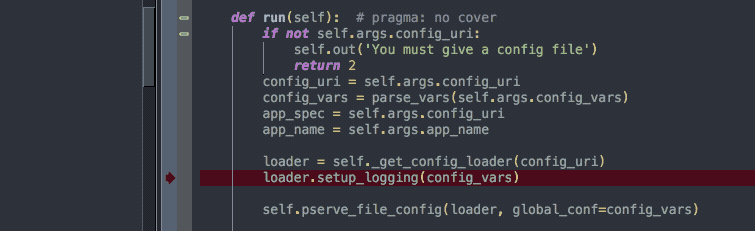
Notice that values are shown for any variable and also for dotted names like self.args.config_vars. When Shift-Space is released, the values are hidden.
To try this out, paste the following into a new file in Wing and save it to disk with name testtips.py:
import random
x = 3.14 ** 2
y = 'test ' * 8
z = random.randint(0, 1000000)
print("<-- Set breakpoint here by clicking on leftmost margin")
Then set a breakpoint on the last line by clicking on the margin to the left, or by moving the editor caret to that line and using Add Breakpoint in the Debug menu.
Next start debug with Debug Current File in the Debug menu and let Wing run to the breakpoint.
Finally, press and hold Shift-Space and you should see the value of x, y, and z overlaid onto the editor as follows:
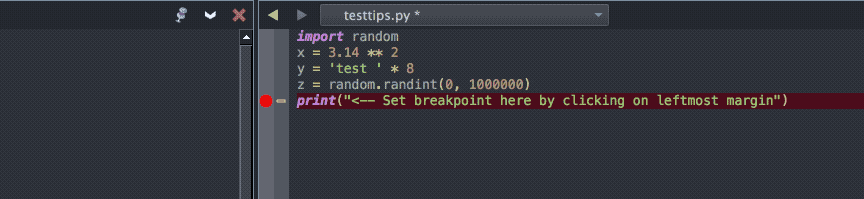
When you release Shift-Space the overlay is removed.
If you don't like having to hold down the keys, another option is to bind different keys to the commands debug-show-value-tips and debug-hide-value-tips. This is done with the User Interface > Keyboard > Custom Key Bindings preference in Wing.
For example, you might bind the single key Ctrl-' to the command sequence debug-show-value-tips, debug-hide-value-tips. Wing executes the first available command in a comma-separated list, so pressing Ctrl-' the first time will show the values and pressing it again will hide them.
If you also want to override the default binding for Shift-Space, so Wing inserts a space even when the debugger is active, use the command send-keys(keys=" ")
That's it for now! In the next Wing Tip we'll take a look at using multiple selections to more easily complete some types of edits.
Congratulations! You’re going to PyCon!
Whether this is your first time or not, going to a conference full of people who love the same thing as you is always a fun experience. There’s so much more to PyCon than just a bunch of people talking about the Python language, and that can be intimidating for first-time attendees. This guide will help you navigate all there is to see and do at PyCon.
PyCon (US/North America) is the biggest conference centered around the Python language. Originally formed in 2003, this conference has grown exponentially and has even spawned several other PyCons and workshops around the world.
This year will mark my fourth year in a row attending PyCon, so I thought that I would share some of the notes that I’ve taken over the years to help you get the most out of your PyCon experience.
Everyone who attends PyCon will have a different experience, and that’s what makes the conference truly unique. This guide is meant to help you, but you don’t need to follow it strictly.
This guide will have links that are specific to PyCon 2019, but it should be useful for future PyCons as well.
By the end of this article, you’ll know:
Free Bonus: Click here to get access to a chapter from Python Tricks: The Book that shows you Python's best practices with simple examples you can apply instantly to write more beautiful + Pythonic code.
Before we go into how to get the most out of PyCon, let’s first establish what PyCon involves.
PyCon is broken up into three stages, as described by the official PyCon site:
Tutorials: We start with two days of 3-hour classes during which you get to learn in depth with instructors. These are great to go to since the class sizes are small, and you can ask questions of the instructors. I highly recommend going to at least one of these if you can, but they do have an additional cost of $150 per class.
Conference: Next, we have three days of talks. Each presentation lasts for 30 to 45 minutes, and there are about 5 talks going on at a time. But that’s not all: there are also open spaces, sponsors, lightning talks, dinners, and so much more.
Sprints: During this stage, you can take what you’ve learned and apply it! This is a 3-day exercise in which people group up to work on various open source projects all related to Python. If you’ve got the time, I highly suggest that you go to this as it’s a great way to practice what you’ve learned, become associated with an open source project, and network with very smart and talented people.
Since most PyCon attendees go to the Conference part, that will be the focus of this article. However, don’t let that deter you from attending the Tutorials or Sprints if you can!
I’ve personally found that I’ve learned more technical skills by attending the Tutorials rather than listening to the talks. The Sprints are great for networking and applying the skills that you’ve already got as well as learning new ones from the people you’ll be working with.
In general, the more prepared you are for something, the better your experience will be. The same applies for PyCon.
It’s really helpful to plan and prepare ahead of time, which you’re already doing just by reading this article!
Look through the talk schedule and see which talks sound most interesting to you. This doesn’t mean you need to plan out all of the talks you are going to see for every slot possible, but it helps to get an idea of which topics are going to be presented so you can decide what you’re most interested in.
Getting the Guidebook app will help you plan you schedule. This app lets you view the schedule for the talks and add reminders for the ones you want to attend. If you’re having a hard time picking which talks to go to, you can come prepared with a question or problem you need solved. Doing this can help you focus on the topics that are important to you.
If you can, come the day before to check in and attend the opening reception. The line up to check in on the first day is always long, so you’ll save time if you check in the day before. There’s also usually an opening reception that evening, so you can meet other attendees and speakers, as well as get a chance to check out the various sponsors and their booths.
If you’re brand new to PyCon, there’s also a Newcomer Orientation that can help you get caught up on what the conference involves and how you can participate.
Recap:
Here’s what to do before you go:
It’s okay if you’re nervous or excited on your first day at the conference.
There will be a lot of people from all different walks of life, and that’s what makes it so great. You may see some of your Python heroes, such as Guido van Rossum and and have a chance to go up to them and say hello.
 Guido van Rossum With the Python Staff of Enlightenment
Guido van Rossum With the Python Staff of Enlightenment
The Python community is very welcoming! But there are also some designated quiet rooms, where speakers and others will go to work in peace. You should refrain from talking to anyone in those rooms to allow them that safe space.
Let’s break down the conference into some key elements and see how you can get the most out of them:
Go to as many of the talks as you want, but you don’t need to go to all of them. You’ll only find yourself getting stressed as you run from room to room. Instead, make sure that you hit up the talks that you selected before coming. Although it’s pretty rare, the schedule can change, so check the schedule board daily to catch any changes.
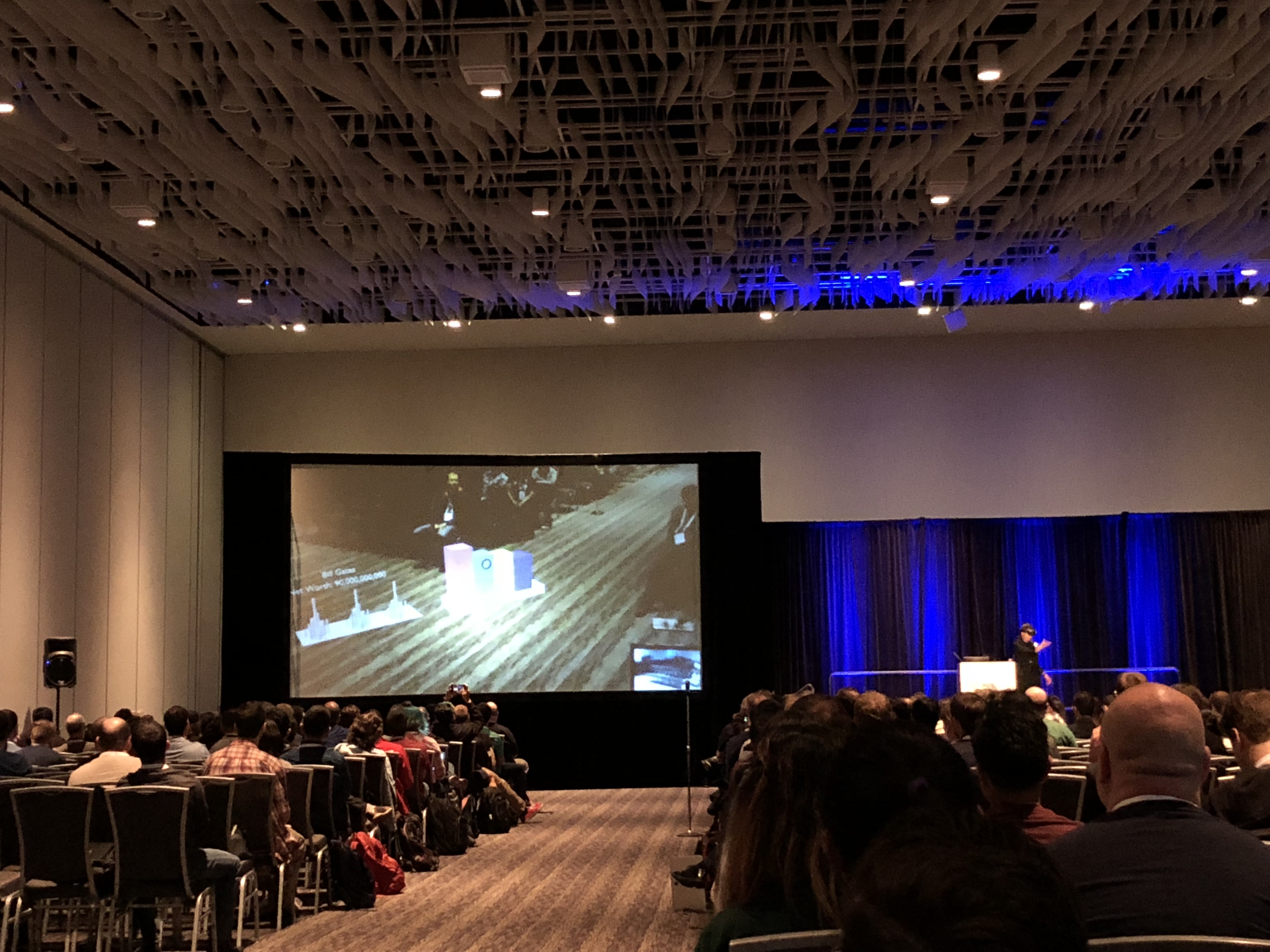 'Data Visualization in Mixed Reality with Python' Talk Given by Anna Nicanorova at PyCon 2018
'Data Visualization in Mixed Reality with Python' Talk Given by Anna Nicanorova at PyCon 2018
If there’s a conflict between two talks that you to really want to go to, remember that each talk is recorded and uploaded onto YouTube. Sometimes, they’re even available that same day! Pick the talk that is going to be the most relevant to your situation and seems the most interesting to you. Then take note of the talk that you missed to watch it later that evening or the next day when you have some free time.
Even though all talks are available online, actually going to the talks is still valuable. You’ll retain the information better if you attend, and you’ll have the opportunity to ask questions directly of the presenter.
Keep in mind that you don’t need to see all of the “celebrity” speakers. These speakers get a lot of attention in the Python community and may seem like more worthwhile speakers because of that. But the process of getting a talk approved at PyCon is rigorous and ensures that each speaker and topic are worth listening to.
In fact, sometimes it’s better to go see some of the less famous speakers because you can get better seats and have a greater chance to ask questions.
When you go to a talk, remember to silence your phone and computer. Noise can be very distracting to the audience and the speaker. It might be helpful to put away all your devices and simply listen or take notes using a pad and paper.
Try to think of questions that you may have about what’s being discussed. Typically, there’s time allotted at the end for questions from the audience. If that doesn’t happen, the presenters are usually very accommodating about answering questions in the hall afterwards.
Recap:
Here’s what you need to know about talks at PyCon:
Open Spaces are rooms that can be booked by conference attendees. There are 1-hour slots throughout the day available to anyone that wants to use them. These rooms have been used as places to teach people, hold meetups, and even do yoga classes. They’re open for whatever activities you need them for, as long as you follow the Code of Conduct of course.
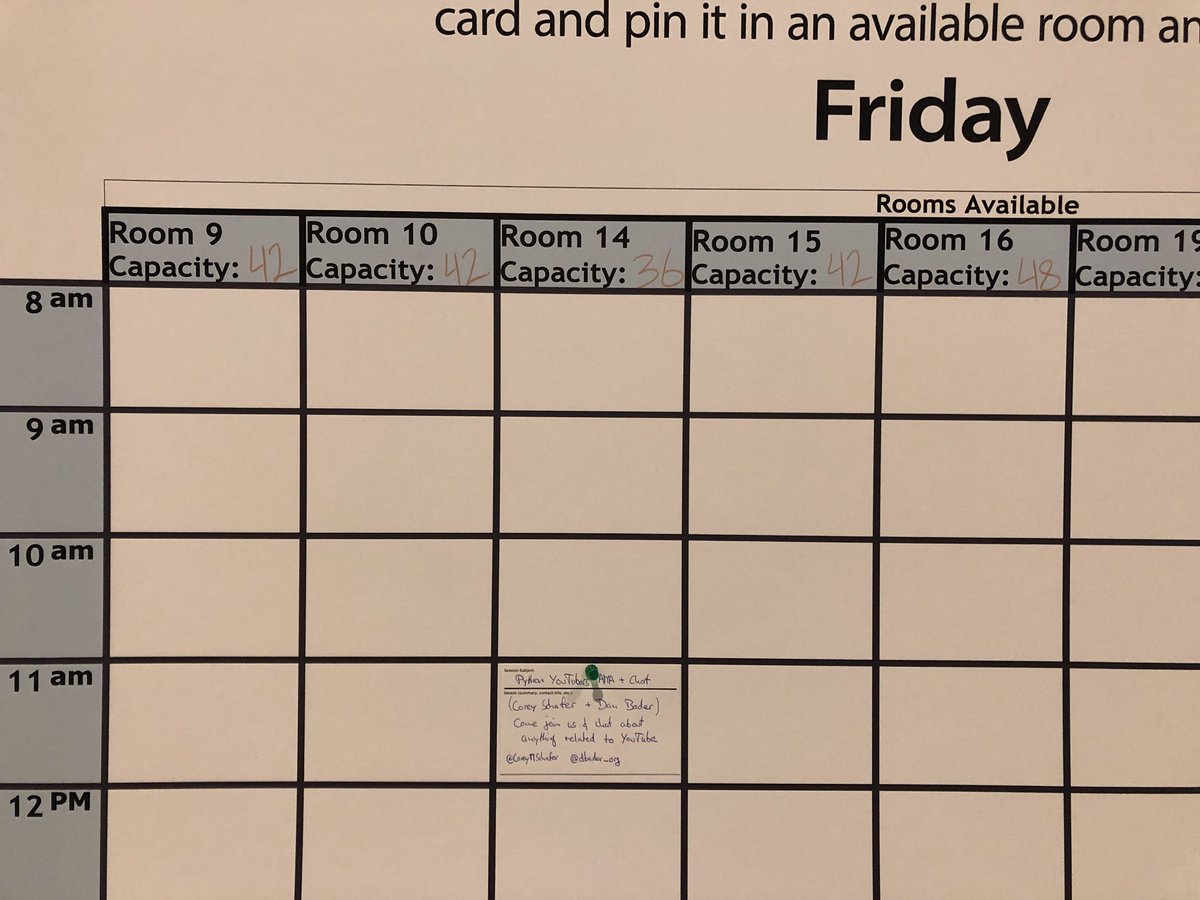 Open Spaces Board at PyCon 2018
Open Spaces Board at PyCon 2018
You might want to go to these open spaces instead of a talk or a sponsor booth. Be sure to check out the open space board each day since it constantly changes. It might be helpful to take a picture of the board to reference later.
Feel free to create your own open space. Remember that problem or specific question that you were looking for help with? Sign up for a room and ask for advice on that topic! You never know who might show up to help out.
I did that one year. While I was working on one of my open source projects, I ran into a testing problem that I just couldn’t solve. I grabbed an open space for an hour and asked for help. I learned all about the mock module for testing. That saved me literally hours of work!
If you’re an expert or even have some limited knowledge about a topic that you want to share, feel free to grab an open space for that as well! These spaces are intended to be whatever you want and need them to be, so don’t be shy about using them. In fact, be on the lookout for a Real Python open space and feel free to join us as we talk about what we envision for the future.
Recap:
Here’s what you need to know about open spaces at PyCon:
Visiting sponsors is a great way to get to know some of the companies that are using Python in their everyday businesses. There are some very big names that come almost every year: Microsoft, JetBrains, and Google, to name a few. There are over 100 sponsors at PyCon 2019! Going to a sponsor booth is great for many reasons, not just the wonderful SWAG that everyone gives out. Here’s some of ours:
 Real Python Swag: Meet us at PyCon and get some stickers
Real Python Swag: Meet us at PyCon and get some stickers
The greatest thing about sponsors being there is that you can speak with the actual developers of the tools and software you use. Let’s say you have a problem with an Anaconda install on a Windows environment. You can go straight up to them and ask questions! This is a great opportunity to talk to the developers and creators of the tools you use.
It’s not just developers that you get to meet either. There are authors and content creators who come too. O’Reily typically has an author or two a day who comes for you to meet and chat with. This year, JetBrains will be hosting content creators at their booth, where you can meet some of the Real Python Team!
Finally, meeting with the sponsors could lead to an opportunity for a job. A lot of the sponsors are also looking for talented Python developers, and you can apply directly with them at the booths or during the job fair towards the end of the conference. If you’re not looking for a job, it’s still great to see what is out there and what skills these companies are looking for to help better choose what to focus on with your learning.
Recap:
Here’s what you need to know about sponsors at PyCon:
Have you ever wished you could contribute or give back to the Python Community? Well, you can at PyCon.
So much work goes into making a conference happen, and none of it would be possible without volunteers. The 2019 PyCon conference is looking for over 300-man hours of volunteering alone!
That sounds like a lot, but you can still make a difference. An hour or two of your time can be a big help but still not take away from your learning time. You also never know who you might rub shoulders with as a volunteer. You can learn more about helping out in the Call for On-Site Volunteers. There’s a little something for everyone.
Recap:
Here’s what you need to know about volunteering at PyCon:
Even though the conference ends in the early evening, there’s still more to do after the conference wraps up for the day.
The first thing you should check out, even if only for a little while, is the lightning talks. These are 5 minute “soap boxes” for anyone to share on a topic. These talks cover a wide range of topics: anything from a new open source project to social commentary to philanthropic topics. Did you know that Docker was first publicly announced during a PyCon lightning talk? The lightning talks have become a popular staple of regular attendees.
Also be on the lookout for sponsors doing sponsored dinners with members of their company. This is a great way to build up your network and get a free dinner as well. PyCon does host dinner parties in the evenings, but these cost money and typically sell out really fast.
Even if you don’t get in on the official PyCon dinners or the sponsored ones, there’s always plenty to check out near the conference. Each conference location is selected in part because of the interesting things nearby. When you’re getting ready for the conference, look for fun places to go eat.
Recap:
Here’s what you need to know about after-hours events at PyCon:
One of the greatest pieces of advice that I received when I first started going to PyCon was to make a new friend each day.
 Dan Bader and Anthony Shaw
Dan Bader and Anthony Shaw
Some of the best times to get to know someone at PyCon are the lunch and snack breaks. Instead of trying to pick an empty table to sit at, find one that already has a person or two and ask if you can join them. Strike up a conversation about what their favorite talk is thus far, or how they use Python in their day to day activities. Pretty soon you’ll make a new friend. You can take a few notes, whether mentally or literally, about your conversation so you can remember that person later on.
You might want to make some business cards with the contact info you want to share with people you meet in order to stay in contact with them. PyCon will actually give you a few to give out, but you can go through them really quickly! Be sure to update any profiles that you share with people such as LinkedIn or GitHub.
Recap:
Here’s what you need to know about making new friends at PyCon:
Once the conference is over, there’s still a lot you can do. First off, if you have the time, there are the Sprints, which are a great opportunity for you to hone your skills and even gain new ones as a Python developer. They last for four days after the Conference, but you don’t need to stay for the entire time. Stay for as long as you like, whether that’s for a few hours or a few days.
After you get home, make sure to check out the YouTube videos of talks you missed or made a note to watch again. There’s also all of the tutorials, keynote speaker talks, and even the lightning talks to check out. There’s plenty there for you to get your PyCon fix throughout the year.
The greatest thing about PyCon is the feeling of belonging to a community. That’s only made possible by the great people who give back to the Python community, and you can become one of them!
There are lots of ways that you can give back to this great community:
Finally, you can start preparing for the next PyCon. When you purchase tickets early, you get a discount on the pricing, but those tickets go pretty fast too. You can also start taking note of any problems or questions that you can’t find the answer to in preparation for selecting talks to check out at the next PyCon.
Recap:
Here’s what you need to know about what to do after the conference:
Congratulation! You’re about to attend one of the greatest technical conferences there is out there.
In this article, you learned:
With the tips in this article, you’ll be able to have a great PyCon. We look forward to seeing you there!
[ Improve Your Python With 🐍 Python Tricks 💌 – Get a short & sweet Python Trick delivered to your inbox every couple of days. >> Click here to learn more and see examples ]
A few years ago, I noticed that many of the participants in my corporate Python courses were asking the same question: How can I get additional practice?
And I have to say, this question made a lot of sense. After all, you can only absorb so much information from a course, regardless of how good it is. It’s only through repeated practice that you really gain the mastery and fluency that you need. This is true in sports. This is true in language. This is true in crossword puzzles. And it’s true in programming — even in a language as straightforward as Python.
Thus was born “Practice Makes Python,” my first ebook. That ebook became a course with accompanying videos. Those led me to write another book, a bunch of additional video courses (with many more on the way), and (of course) Weekly Python Exercise, now a family of six 15-week courses.
Well, I have exciting news to announce today: “Practice Makes Python” has undergone massive editing and expansion, and is being republished by Manning as “Python Workout.”
How has it changed?
The book was just released as a MEAP (“Manning Early Access Program”), which means that it’s available as an online book today, with three of the 10 chapters already online. The next three chapters should be released within the next 1-2 months, and the full book should be done (if all goes well) by September or October. The videos are still, for the time being, the old ones that use Python 2 — but will be replaced in the coming months, as well.
If you buy the MEAP, you’ll have access to these updates as they happen, and will also be able to tell me what worked well… and what didn’t. You can be sure that I’m always experimenting with my exercises, trying to figure out how to get the questions, the tasks, and the explanations to be a bit more effective and useful to people.
If this sounds good, then I want to make it even better: As a reader of my blog, you can get 50% off “Python Workout” by using the promo code mllerner50 . Note that this promo code is good for all Manning books, in all formats (online and print). So if you see other things you like, go wild!
Once again: Get “Python Workout” for 50% off with the promo code mllerner50 !
The post Improve your Python skills with my new book: Python Workout appeared first on Reuven Lerner.
Python has a built-in ast module that lets you inspect, parse and edit Python code. AST stands for abstract syntax tree, a data structure that makes it easy to analyze, inspect and edit programming language code.
When working with abstract trees, you don't have to worry about the syntax of a programming language. Abstract trees represent relations between objects, operators and language expressions.
This article shows a real-world example of how you can use this module to detect SQL injection vulnerabilities in Python code.
SQL injection is a code injection technique that makes it possible for an attacker to insert or alter SQL query in the poorly designed application.
To demonstrate this attack, I wrote a simple web application using flask:
import sqlite3 import hashlib from flask import Flask, request app =
PyCharm is very excited to be hosting some of the big names in the world of Python content, aka the “Content Creators.” Who are they, what do they do, and what do they have going on in the booth at PyCon?
Let’s take a look at when they’ll be at their stand, what activities and talks they have in the mini-theater, and if they’re taking slots for one-on-one time (contact them directly for appointments.) Plus, some surprises hidden here and there.
Note: Time slot schedule might change once we’re at the conference.
 |
MetaSnake (Twitter)Matt Harrison’s MetaSnake is a customized Python training & consultancy firm with several training and consulting offerings. Matt is well-known as an author of several Python books and joined us for a Python Data Science with pandas webinar last year. |
Matt will have some of his books available and is all ears to chat about Python or Data Science. If you are looking for live corporate training for your team or organization, talk with him about details for leveling up your Python, testing, machine learning, or visualization skills.
 |
Miguel Grinberg (Twitter)Miguel is an Argentinian residing in Portland but currently on loan to Ireland. He’s also a renowned author and teacher, particularly on the topic of Flask, with two paid courses currently available. Chat with Miguel at the booth about your Flask questions or success stories and let him tell you about his newly discovered love for MicroPython and what he is doing to bring a Flask-like web framework to it. |
 |
PyBites (Twitter)PyBites is a community that masters Python through code challenges. What code challenges you might ask? Why, the one that everybody has heard of: 100 Days of Python atop the codechalleng.es platform and the companion Talk Python course #100DaysOfWeb in Python. |
Come meet Bob and Julian in person, share your ideas and stories, meet others from the PyBites community, and hear more about what’s next.
 |
Real Python (Twitter)The premier Python site for articles by over 60 contributors with over 150 tutorials, now organized on learning paths with video companions. Over the last year Dan Bader grown Real Python and its companion newsletter and job site by leaps and bounds. |
 |
Talk Python (Twitter)Talk Python is Python’s top podcast and courseware destination, created and hosted by Michael Kennedy, a frequent presenter (10 Pythonic Tips, MongoDB, async/await) on our webinars. He’s also the creator of the highly-regarded Mastering PyCharm video course. Michael also co-hosts the Python Bytes short-form podcast with Brian Okken. |
 |
Test & Code (Twitter)Brian Okken’s Test & Code podcast has quickly become a goto source for Python developers, not just for topics about testing, but enjoyable and useful conversations with key people in Python. Brian is most known for writing Python Testing with pytest, the definitive book on pytest. We hosted him for a Productive pytest With PyCharm webinar last year. |
 |
tryexceptpass (Twitter)Cristian Medina’s tryexceptpass is growing as a destination for how-to’s, lessons learned and engineering experiments. While centered around Python code, software engineering concepts and their trade-offs are a common theme as well. Most known for his asyncio articles and the “practicality beats purity” series, Cris is also a presenter at Python conferences, a guest of TalkPython and Podcast.__init__, and the maintainer of sofi and korv. |
Swing by and chat with Cris, share your experiences, discuss any topics you want to learn more about, ask software questions, or just hang out!
2019 is going to be quite exciting and promising for all the web app developers as there have been phenomenal progress and incredible advancements in 2018. Everyone is looking forward to playing with these amazing new toys in the circuit and come up with some fabulous products. Here are some of the predictions relating to […]
The post Know the Web Application Development Trends in 2019 & Stay Ahead of the Competition appeared first on The Python Guru.
PyCharm is very excited to be hosting some of the big names in the world of Python content, aka the “Content Creators.” Who are they, what do they do, and what do they have going on in the booth at PyCon?
Let’s take a look at when they’ll be at their stand, what activities and talks they have in the mini-theater, and if they’re taking slots for one-on-one time (contact them directly for appointments.) Plus, some surprises hidden here and there.
Note: Time slot schedule might change once we’re at the conference.
 |
MetaSnake (Twitter)Matt Harrison’s MetaSnake is a customized Python training & consultancy firm with several training and consulting offerings. Matt is well-known as an author of several Python books and joined us for a Python Data Science with pandas webinar last year. |
Matt will have some of his books available and is all ears to chat about Python or Data Science. If you are looking for live corporate training for your team or organization, talk with him about details for leveling up your Python, testing, machine learning, or visualization skills.
 |
Miguel Grinberg (Twitter)Miguel is an Argentinian residing in Portland but currently on loan to Ireland. He’s also a renowned author and teacher, particularly on the topic of Flask, with two paid courses currently available. Chat with Miguel at the booth about your Flask questions or success stories and let him tell you about his newly discovered love for MicroPython and what he is doing to bring a Flask-like web framework to it. |
 |
PyBites (Twitter)PyBites is a community that masters Python through code challenges. What code challenges you might ask? Why, the one that everybody has heard of: 100 Days of Python atop the codechalleng.es platform and the companion Talk Python course #100DaysOfWeb in Python. |
Come meet Bob and Julian in person, share your ideas and stories, meet others from the PyBites community, and hear more about what’s next.
 |
Real Python (Twitter)The premier Python site for articles by over 60 contributors with over 150 tutorials, now organized on learning paths with video companions. Over the last year Dan Bader grown Real Python and its companion newsletter and job site by leaps and bounds. |
 |
Talk Python (Twitter)Talk Python is Python’s top podcast and courseware destination, created and hosted by Michael Kennedy, a frequent presenter (10 Pythonic Tips, MongoDB, async/await) on our webinars. He’s also the creator of the highly-regarded Mastering PyCharm video course. Michael also co-hosts the Python Bytes short-form podcast with Brian Okken. |
 |
Test & Code (Twitter)Brian Okken’s Test & Code podcast has quickly become a goto source for Python developers, not just for topics about testing, but enjoyable and useful conversations with key people in Python. Brian is most known for writing Python Testing with pytest, the definitive book on pytest. We hosted him for a Productive pytest With PyCharm webinar last year. |
 |
tryexceptpass (Twitter)Cristian Medina’s tryexceptpass is growing as a destination for how-to’s, lessons learned and engineering experiments. While centered around Python code, software engineering concepts and their trade-offs are a common theme as well. Most known for his asyncio articles and the “practicality beats purity” series, Cris is also a presenter at Python conferences, a guest of TalkPython and Podcast.__init__, and the maintainer of sofi and korv. |
Swing by and chat with Cris, share your experiences, discuss any topics you want to learn more about, ask software questions, or just hang out!
Some typical technical interview practices can be harmful and get in the way of hiring great people. April Wensel offers advice to help fix the technical interview process.
She recommends:
Some topics discussed:
This episode is important for anyone going into a technical interview, as a candidate, as a hiring manager, or as a member of an interview team.
Special Guest: April Wensel.
Sponsored By:
Support Test & Code - Software Testing, Development, Python
Links:
This week we welcome Neil Muller as our PyDev of the Week! Neil is an organizer for Cape Town Python User Group and PyCon ZA. He also speaks at conferences! You can learn more about his open source projects over on Github. Let’s take a few moments to get to know Neil better!
Can you tell us a little about yourself (hobbies, education, etc):
I’m an Applied Mathematician with interests in image processing and numerical computation, currently living and working in the Cape Town area, South Africa. I followed an interest in facial recognition into a PhD from the University of Stellenbosch, and that led to working on a variety of image processing and numerical modelling problems at iThemba LABS.
These days I split my working time between iThemba LABS and Praelexis, a machine learning company (mainly using Python) in Stellenbosch.
In my spare time, I am obsessed with board and card games, especially Vampire: The Eternal Struggle.
Why did you start using Python?
I first used Python in 1997 to solve a simple text processing problem while working on my Masters thesis. I liked the language, but I was still mainly a Matlab user at the time and so I didn’t really touch Python again until around 2004, when several of my friends and colleagues started getting really interested in the language and encouraged me to revisit it. I rapidly fell in love with the large standard library and the developing scientific computing stack. By 2005, it had replaced Matlab as my go-to tool for experimenting with problems.
What other programming languages do you know and which is your favorite?
Other than Python, I do a fair amount of work with C and C++, and also do a bit of JavaScript and shell scripting. In the past, I’ve worked extensively with Matlab, done some PHP and a bit of Fortran.
Python is my favourite language. The saying “Python Fits Your Brain” is true for me – I like the syntax and expressiveness of the language, and find it a very powerful tool for modelling and understanding whatever problem I’m trying to solve. While it’s not always part of the final solution to a given problem, it’s almost always part of getting there.
What projects are you working on now?
Currently, OSS projects I’m working on:
I’m also one of the main organisers of the Cape Town Python User Group, am involved with organising PyCon ZA and help maintain a few python packages in Debian.
Which Python libraries are your favorite (core or 3rd party)?
NumPy has been tremendously useful to me.
I have a considerable fondness for SQLObject.
I’m also a huge fan of Sphinx and the readthedocs infrastructure that grown up around that.
How did you get into giving talks at Python conferences?
I started speaking about Python as part of helping the Cape Town Python User Group develop. One of the great things about Python, because to the wide variety of projects people are doing in Python, there’s always something new to talk about. As PyCon ZA got going, it was a natural transition to start offering talks there.
Do you have any advice for prospective speakers?
Mostly my advice is don’t be afraid to submit that talk idea. Almost everyone I speak to undervalues how interesting the stuff they know well is. You’ll be amazed at how many people haven’t heard of the thing you think everyone already knows. Even if you don’t feel up to speaking at a conference, give talks to your local user group or other relevant meetups. Speaking about stuff is cool, and more people should do it.
Is there anything else you’d like to say?
I encourage everyone working with Python to take part in PyWeek at least once. I’ve learnt a great deal about Python from the entries I’ve participated in, it’s a great community and it’s incredible to see what talented and determined people can produce in a week.
Thanks for doing the interview, Neil!
Most programming is deterministic, relying on concrete logic to determine the way that it operates. However, there are problems that require a way to work with uncertainty. PyMC3 is a library designed for building models to predict the likelihood of certain outcomes. In this episode Thomas Wiecki explains the use cases where Bayesian statistics are necessary, how PyMC3 is designed and implemented, and some great examples of how it is being used in real projects.
The intro and outro music is from Requiem for a Fish The Freak Fandango Orchestra / CC BY-SA
This article looks at how to work with static and media files in a Django project, locally and in production. from Planet Python via read...